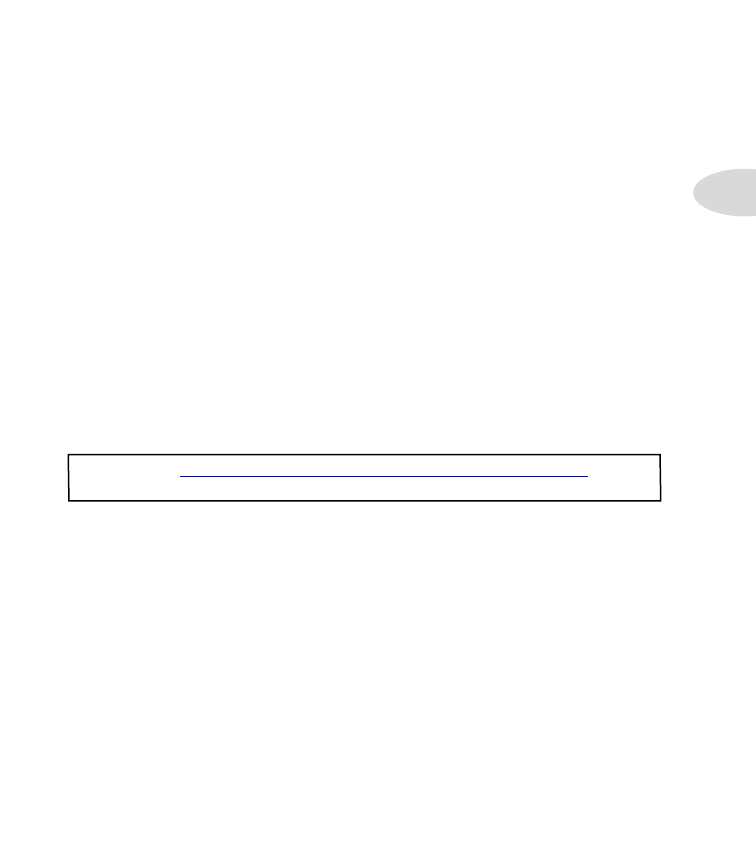
System Setup
2•7
About Source Input Signal Routing
It is important to note how POD HD Pro actually routes Source Inputs 1 and 2 through
Amp & FX Blocks that are positioned “Pre” position. The following behaviors apply:
• In a configuration with no Amp or FX Blocks in Pre, Input 1 is fed only to Path A
and Input 2 only to Path B. Therefore, this is the best configuration if you want to
retain discrete Input Sources into Paths A & B.
• Placing an Amp Block or an active mono FX Model in Pre results in a “summing”
of Input Sources 1 & 2, feeding the same, combined signal into these Pre-positioned
Models, and thus into each Path A & B. You may need to adjust your instrument’s
volume level to avoid overloading your Pre-positioned Amp or FX Models.
• Placing a Stereo FX Model in Pre results in the left channel FX output being fed to
Path A and its right output to Path B.*
• The Mixer Block’s Volume and Pan options provide independent control for Path
A & B outputs before they are fed through any Blocks positioned “Post” the Mixer.
• By setting Input 2 to “Same,” this effectively routes your Input Source to both stereo
Paths A & B (which is how you can feed one guitar input into two Amp Models and/
or parallel FX, for example).
*Please also see
“Model Types and Mono/Stereo Signal Routing” on page 3•6
for more
about how mono and stereo FX affect your signal chain.


















































































































































