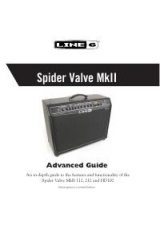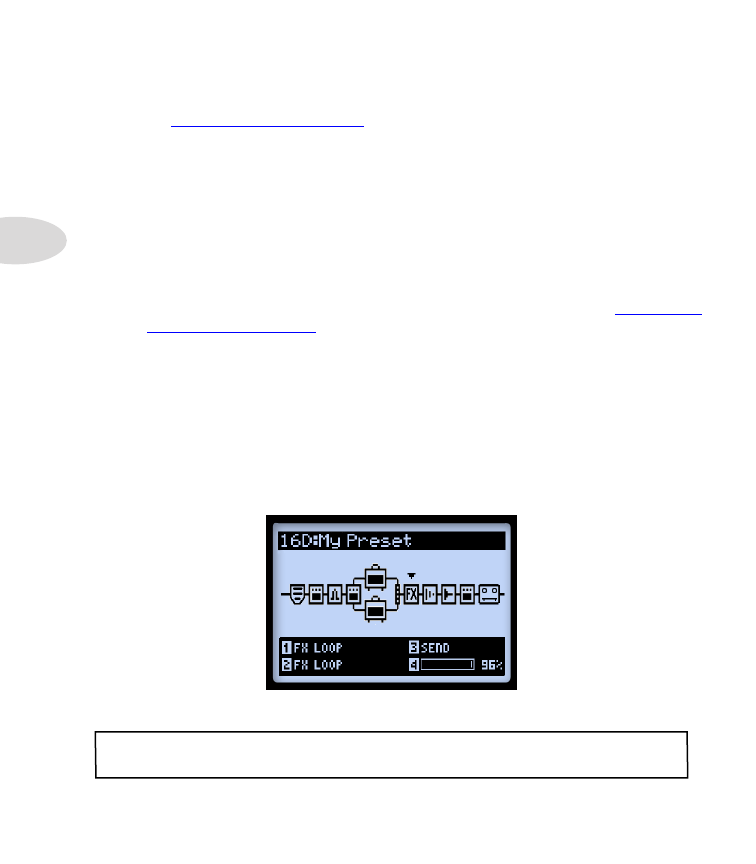
Features & Functionality
3•2
•
FX Parameters (Knob 3):
Choose from up to 5 adjustable parameters. Alternatively,
double-press the
ENTER
button to access all the Model’s parameters in one screen -
.
•
Parameter Value (Knob 4):
Adjusts the value for the currently selected parameter.
Each FX Block also offers the following features:
•
On/Off:
Toggle the FX Block “On” or “Off” by pressing the
ENTER
button once.
When Off, your signal flows through the FX Block unprocessed.
•
Move FX Position:
Each FX Block can be moved throughout the signal chain,
providing complete routing flexibility. Place any FX Model before the Amp (“Pre”),
after the Amp (“Post”), or within one of the parallel Paths A & B - see
for details.
•
Saved Per Preset:
All FX Block positions, their loaded FX Models and all FX
parameter values within the tone are saved with each Preset.
FX Loop
For any one of the 8 FX Blocks, you can load the FX Loop rather than an FX Model. This
allows you to position the POD HD Pro hardware FX Loop anywhere you like within the
current signal path - even within one of the parallel Paths A or B!
The Signal Flow View with the FX Loop selected
Note that it is necessary to set one of the FX Blocks within your Preset to the “FX Loop”
before you’ll hear the signal fed through your SEND & RETURN device connections.