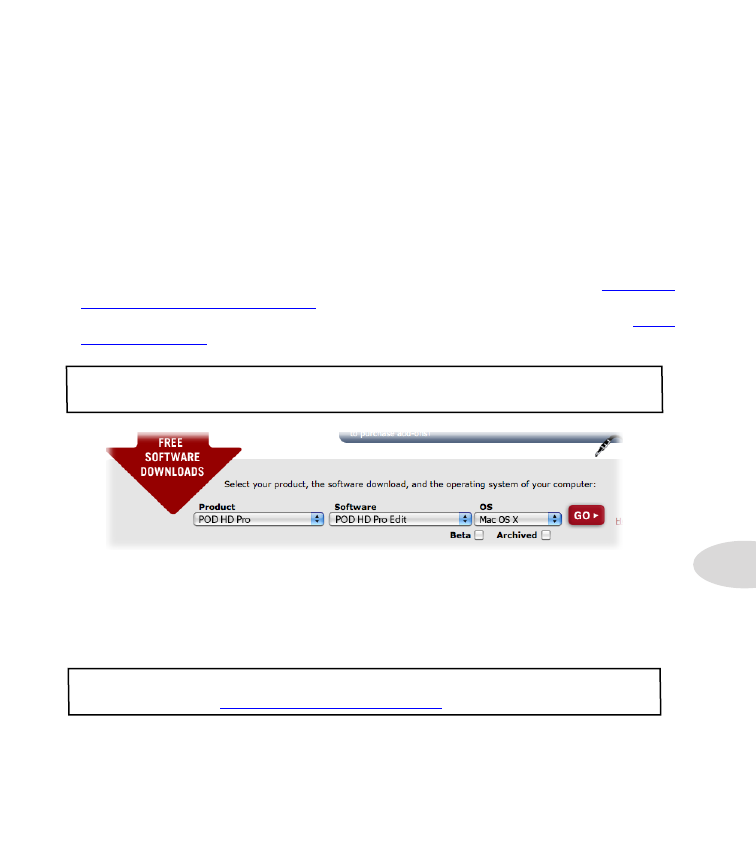
USB Audio
9•1
uSb a
udiO
In this chapter, we’ll cover the USB audio capabilities of POD® HD Pro. With the
installation of the Line 6 USB audio driver, you can use POD HD Pro as a high quality
audio interface for your Mac® or Windows® computer!
The Line 6 USB Audio Driver
Before you connect POD HD Pro to your computer, it is recommended that you download
and install the free
Line 6 POD HD Pro Edit
software. This installs the necessary Line
6 USB Audio Driver, as well as the Line 6 Monkey update utility (also see
). The latest POD HD Pro Edit installer, as well as
individual installers for the Driver & Line 6 Monkey, are also always available from
http://
line6.com/software
.
NOTE: The POD HD Pro USB Device Driver requires Mac OS® X version 10.5
(Leopard®) or later.
The Line 6 Software Downloads site - selecting the POD HD Pro Edit software
Once installation is complete, just connect your device directly to a USB port on your
computer (
not into a USB hub) and power on your POD HD Pro. Note that POD HD Pro
requires the use of a USB 2.0 port on your computer.
Also see the
POD HD Pro Edit Installer Guide
and the
POD HD Pro Edit Pilot’s
Guide
, available from
http://line6.com/support/manuals
.

















































































































































