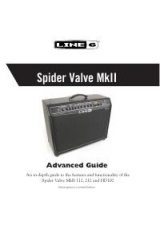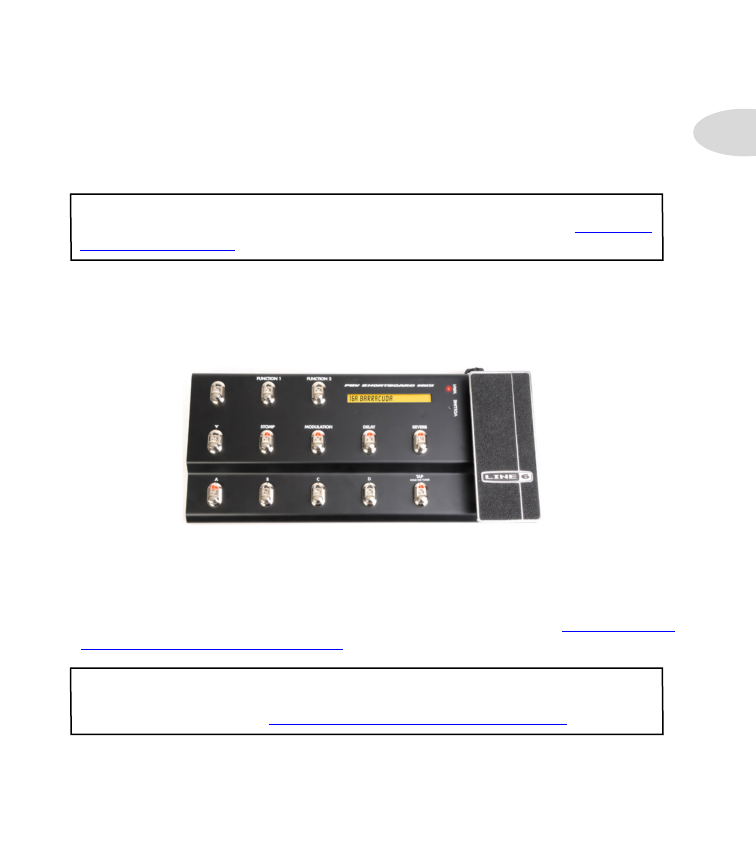
Appendix B: FBV Foot Controllers
B•1
a
ppendiX
b: Fbv F
OOt
c
OntrOllerS
Want hands-free access to your POD® HD Pro Presets, Amps, FX and parameters? By
connecting one of the supported Line 6 FBV™ Controller devices you’ll get just that!
Here we’ll cover the use and many benefits of using an FBV Controller with POD HD Pro.
TIP: With a Line 6 FBV Series device connected, your POD HD Pro setup is also capable
of being used as a MIDI Controller to control other MIDI devices! Please see
FBV MkII & FBV Series Controllers
The Line 6
FBV Shortboard MkII
Controller is the recommended FBV device to use with
POD HD Pro - It is the latest model and offers easy access to vital POD HD Pro functions.
The FBV Shortboard MkII Controller
It is also possible to use several other FBV Controller models with POD HD Pro:
FBV
Express MkII
,
FBV Longboard
and
FBV Shortboard
. Additionally, the Line 6
EX1
Expression Pedal
can be used with FBV Shortboard MkII or FBV Shortboard to optionally
add a 2nd Pedal controller. For more about these products, please visit
http://line6.com/
footcontrollers/fbvshortboardmkii.html
.
Are you up to date? If you are using a Line 6 FBV MkII Series Controller, you can connect
it directly to your computer’s USB port and then launch Line 6 Monkey to check for and
install the latest updates - see