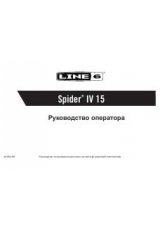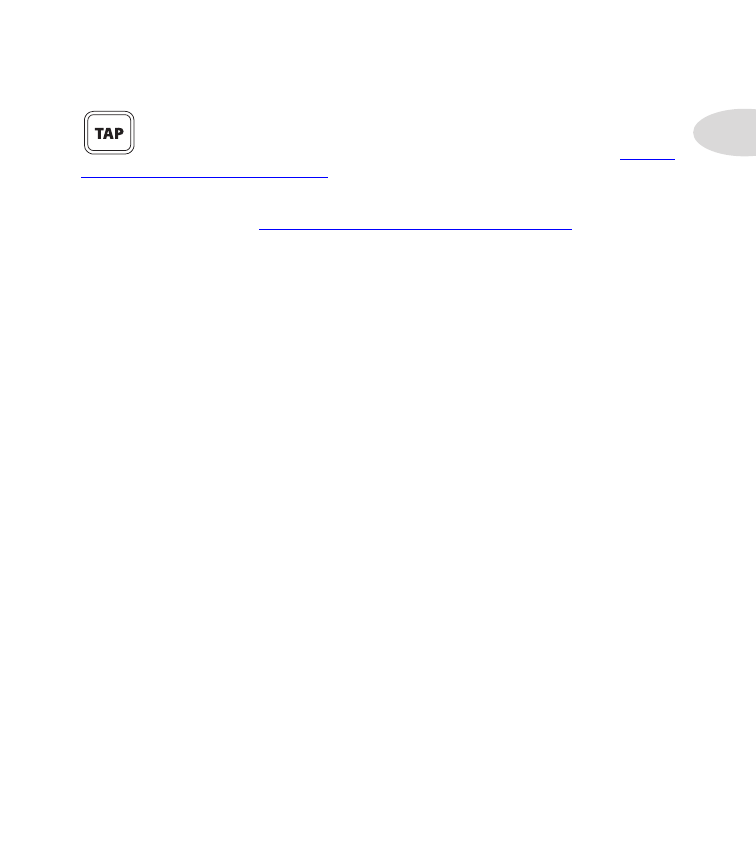
Overview
1•5
Tap Tempo
Tap Tempo is the term we use to refer to the “System Tempo” value that is
accessed via the
TAP
button on your device. Tap rhythmically to set your Tempo.
Alternatively, you can set a numerical Tempo value within Setup (see
MIDI/Tempo Options” on page 2•10
). This setting is saved per Preset.
You’ll see the
TAP
switch blink to indicate your current Tap Tempo BPM (if your Tap LED
“Page 6, MIDI/Tempo Options” on page 2•10
). Tempo-based
FX (Modulation, Filter & Delay FX) that offer a
Tempo Sync
parameter can optionally be
set to a note division of this Tap Tempo value.
Connections
Please refer to your
POD HD Pro Pilot’s Guide for descriptions of the Input & Output
connections. You’ll find more details on their specific uses within the following chapters
as well!