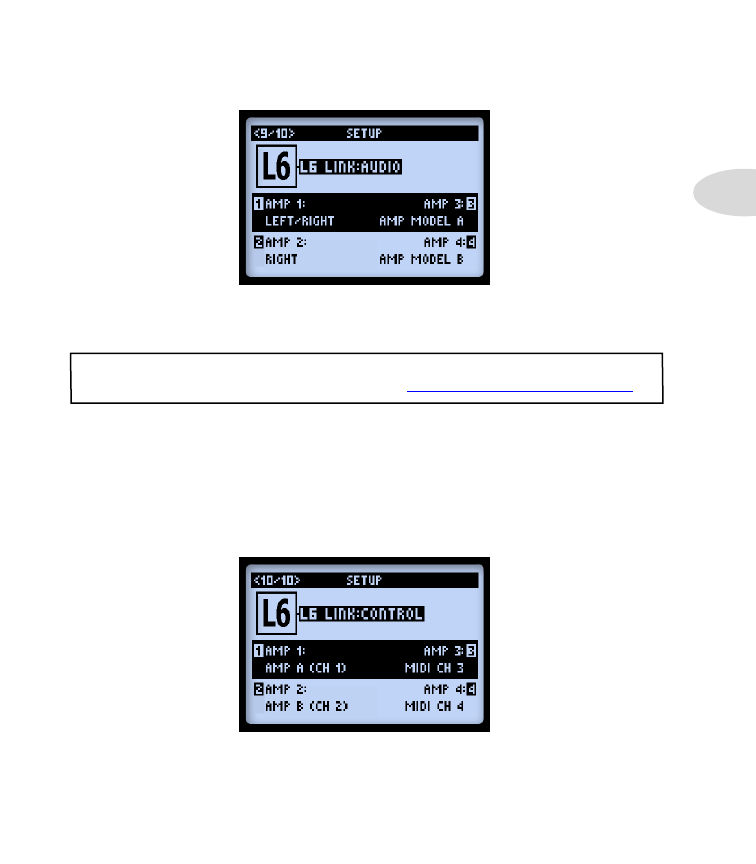
System Setup
2•17
Page 9, Setup: L6 LINK Audio
These options configure the POD HD Pro audio signal fed to up to four Line 6 DT Series
amplifiers using the L6 Link connection.* These settings are saved per Preset.
*Note: For details on using the L6 LINK connection with DT Series amplifiers, please see
the additional POD HD documentation available at
http://line6.com/support/manuals/
.
•
Amp 1 - Amp 4
- Select the audio signal you want fed to each DT Series amplifier:
• Choose the main output signal - Left, Right or Left/Right (summed).
• Choose the output of one or two specific Amp Models - Amp Model A, Amp
Model B, or both Amp Model A/B.
Page 10, Setup: L6 LINK Control
These options allow you to dictate how up to four connected Line 6 DT Series amplifiers
each “follow” the POD HD Pro Amp Models & settings. Parameters 1 - 4 correspond to
L6 LINK connected DT amplifiers 1 - 4, respectively.

















































































































































