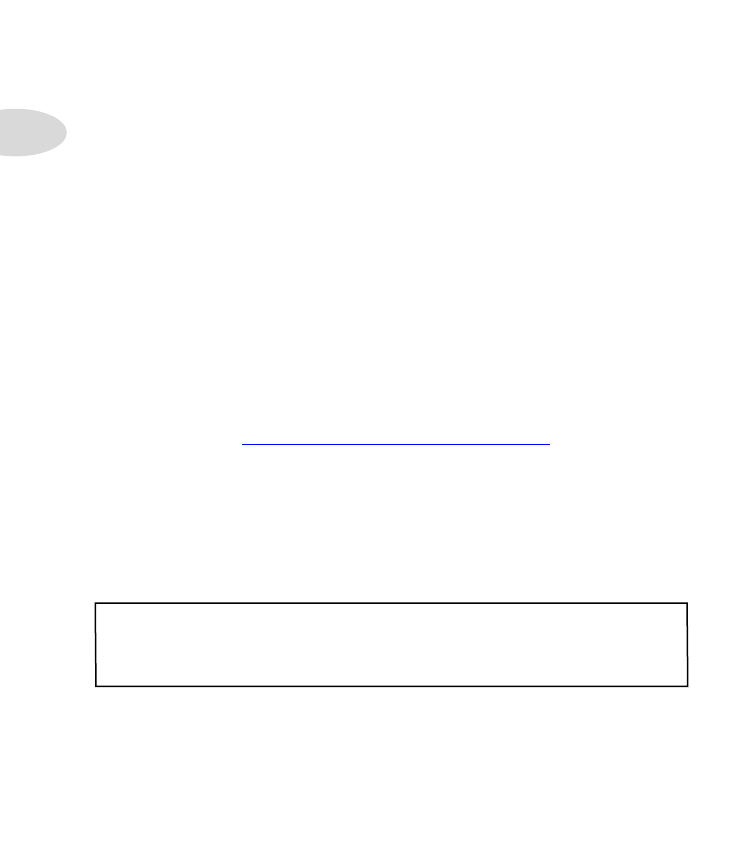
Appendix B: FBV Foot Controllers
B•16
EXP 1 and EXP 2 with Pedal 2 Connected
When a 2nd Expression Pedal (such as a Line 6 EX-1 Expression Pedal) is connected to
FBV Shortboard, the on-board Pedal remains mapped to only
EXP 1
, and Pedal 2 to only
EXP 2
. Whenever a Pedal 2 is connected, you’ll see the
EXP 1
&
EXP 2
LEDs both lit.
Expression Pedal & Variax® Knob Controller Assignment
As shown in the preceding tables, FBV devices’ Pedals are designed to access the POD
HD Pro
EXP 1
and
EXP 2
controllers, which can be assigned to virtually any Amp or
FX Model parameter. To follow are the steps to assign these controllers to POD HD Pro
parameters.
Variax Knobs as Controllers
It is also possible to assign the Volume and/or Tone knob of any Line 6 Variax guitar to
control any POD HD Pro Amp or FX parameter. Note that when assigning a Variax knob
to remotely control a POD parameter, you might find it preferable to “Lock”the knob’s
Local Control option, so that it does not simultaneously affect the Variax guitar’s Volume
or Tone - please see
“Page 7, Setup: Variax Options” on page 2•11
for instructions.
Controlling Amp & FX Parameters
Configuring the Expression Pedal and Variax Knob controller assignments is done within
the
Controller Assign
screen. In the Signal Flow View, select the Amp or FX Block for
which you’d like to create a controller assignment, then double-press the
MOVE
button.
For our example, we’ll select our Delay FX block in the Signal Flow View and configure it
to be controlled via the EXP-1 Pedal:
Tip! Expression Pedal and Knob Controllers are capable of driving up to 50+ POD HD
parameters simultaneously, making it possible to morph between sounds with a single Exp.
Pedal or Knob move. Simply repeat the following steps to assign a common Controller to
multiple parameters within the same Preset.


















































































































































