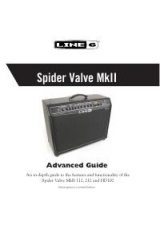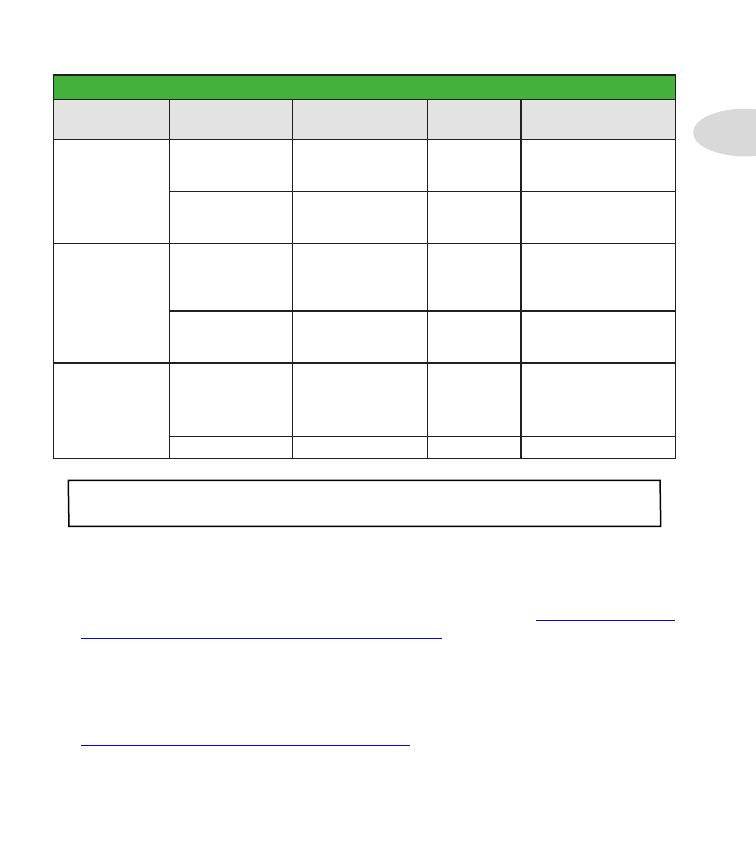
Appendix B: FBV Foot Controllers
B•9
FBV Express MkII - Footswitch & Pedal Mappings
Footswitch
Label
POD HD Pro
Function
7-Segment LED
Display
Footswitch
LED
Description
D
Selects Preset D
(ABCD Mode)
Displays “D” to
indicate selected
Preset
Lit when
selected
Loads Preset D of
current Bank
FS8 On/Off
(FS 5-8 Mode)
Displays current
Preset channel
Lit when
Block active
Toggles the “FS8”
assigned Amp/FX
Block
Currently Lit
A, B, C or D
Tuner On/Off
Displays curent
note and flat or
sharp status
Remains lit
Press and hold the
currently lit footswitch
to toggle the Tuner
Mode On/Off
Sets system Tap
Tempo
Dot flashes at
Tempo rate
Remains lit
“Tap” the currently lit
footswitch to enter
the device’s Tap Tempo
Pedal Toe
Switch
EXP 1/EXP 2
Pedal Mode
No change
EXP 1 =
WAH lit
EXP 2 =
VOL lit
Toggles the Pedal
between EXP 1 and
EXP 2 modes
Toe Switch
No change
No change
Assignable footswitch
Note: Access to the POD HD Pro Looper Mode is not supported by the Line 6 FBV
Shortboard MkII device.
Pedal Controllers
FBV Express MkII devices include an “on-board” Pedal which provides access to both the
POD HD Pro
EXP 1
and
EXP 2
assignable controllers. Please see
Variax® Knob Controller Assignment” on page B•16
for how to assign these controllers
to Amp & FX parameters to customize your Presets.
The Pedal‘s “Toe Switch” will toggle between the control of
EXP 1
and
EXP 2
. The
red
WAH
and green
VOL
LEDs on FBV illuminate to indicate the current Pedal Mode,
respectively. (It is also possible to manually assign other functions to the Toe Switch - see
“Using the EXP Pedal Toe Switch” on page B•20
.)