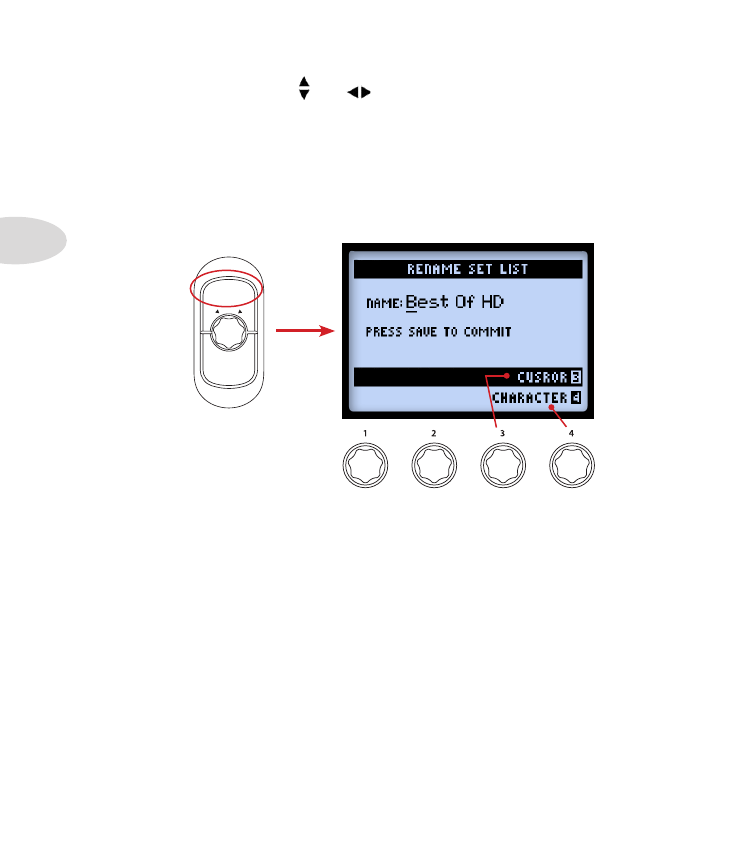
Set Lists & Presets
4•2
Load a Set List:
Use the and
Nav. Pad buttons, or turn the
PRESETS
knob to
select any Set List, then press the
ENTER
button. This immediately loads the selected
Set List, making all its Presets available. Note that your previously loaded Preset is
automatically closed, and the Preset of the same Bank/Channel location number from
the new Set List is loaded.
Rename a Set List:
With the desired Set List selected, press the
SAVE
button to display
the
Rename Set List
screen.
SAVE
HOLD FOR SYSTEM & I/O
VIEW
PRESETS
To edit the Set List name, use Multi-function Knob 3 to select the desired character,
then use Knob 4 to edit the character. Once complete, press
SAVE
again to commit
your new name, and you’ll be returned to the Set Lists screen. Or, just press
PRESETS
button to return to the Set Lists screen without committing any name changes.
















































































































































