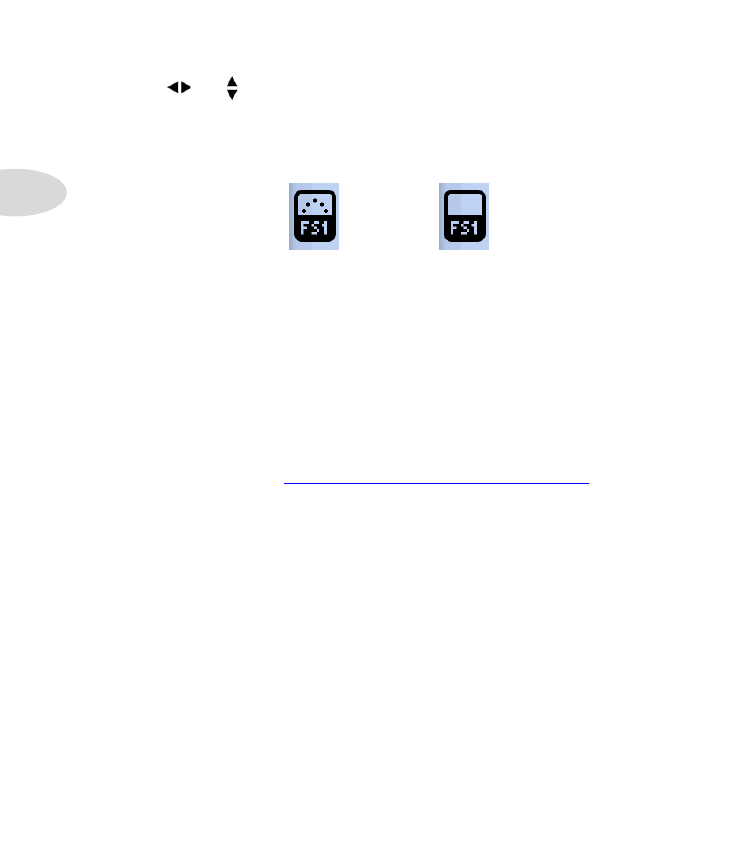
Appendix C: MIDI
C•6
Use the
and Nav. Disc buttons to select the desired FBV footswitch or Exp Pedal
control. The selected control is indicated by the down arrow (such as FS2 in the above
screen). Once selected, the control’s MIDI options can be edited using the Multi-function
Knobs 1-4. Each respective control in the screen indicates if it has an active MIDI
assignment:
FS1 with MIDI Assignment
FS1 with no MIDI Assignment
•
MIDI Channel (Knob 1):
Select the MIDI Channel on which the selected control
will transmit its MIDI command.
•
None:
Send no MIDI data. (Note that you won’t see Knob 2 - 4 options appear
until you select an option other than “None.”)
•
01 - 16:
Choose the MIDI Channel on which to transmit the selected control’s
messages.
•
Base:
Sets the control to follow the current “system” MIDI Channel, as set in the
device Setup (see
“Page 6, MIDI/Tempo Options” on page 2•10
feature to have any Presets’ MIDI Controls set to “Base” to dynamically follow the
common Setup -MIDI Channel value.
•
Message Type (Knob 2):
Select the type of MIDI message sent by the selected
control.
•
FS1
-
FS8
,
LOOPER, TAP
and
EXP TOE SWITCH
footswitches can each be
assigned to send MIDI CC, CC Toggle, Program Change (fixed), Bank Change
(fixed) or Note On messages.
• The
EXP1
and
EXP2
pedal controls can be assigned to each send one MIDI CC
with a definable Value Range, which allows you to sweep a variable parameter on
your target device.
•
CC/Program/Bank # (Knob 3):
Selects further options, depending on the Message
Type selected (Knob 2).

















































































































































