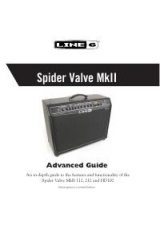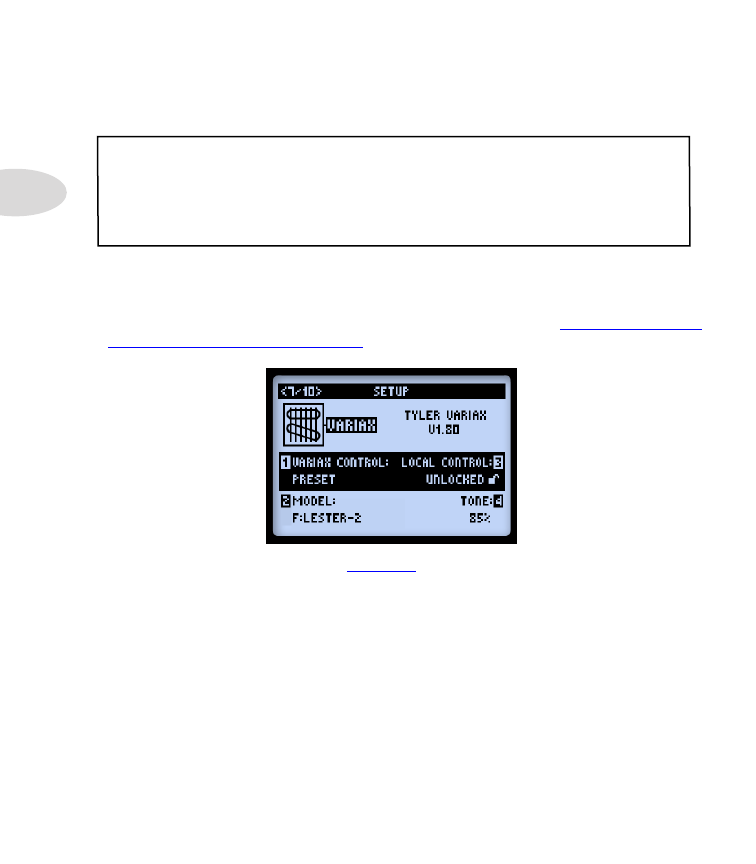
System Setup
2•12
• When set to “Global,” this provides complete manual control over all Variax
functions, regardless what Variax settings you may have saved within the POD
HD Pro presets.
*Note: For a James Tyler Variax (JTV) this will also determine whether the guitar’s Mag/
Model switch selection (as heard through the “Variax” Input Source option) will be recalled
per Preset or Globally.
Also note that the Setup Pg 8 - JTV Tuning Options are
not
affected by this Variax Control
setting - the Tuning settings are saved per Preset.
James Tyler® Variax®
All James Tyler Variax Electric Guitars are supported. (Also see
“Page 8, James Tyler
Variax Tuning Options” on page 2•16
for more options!)
•
Variax Control (Knob 1):
See
.
•
Model (Knob 2):
Selects the Variax Model & pickup position setting. Choose the
“Don’t Force” option if you prefer to not have the JTV local Model changed by the
Model value saved within the POD HD Pro presets.
•
Local Control (Knob 3):
Determines whether the JTV Volume and Tone knobs, and/
or toggle switch are to remain active or be “locked.” When locked, the knob/switch
no longer controls the JTV guitar’s local functions for the Modeled output of the
guitar.*
James Tyler® is a registered trademark of James Tyler Guitars.