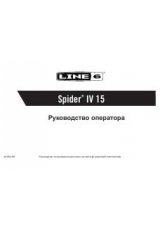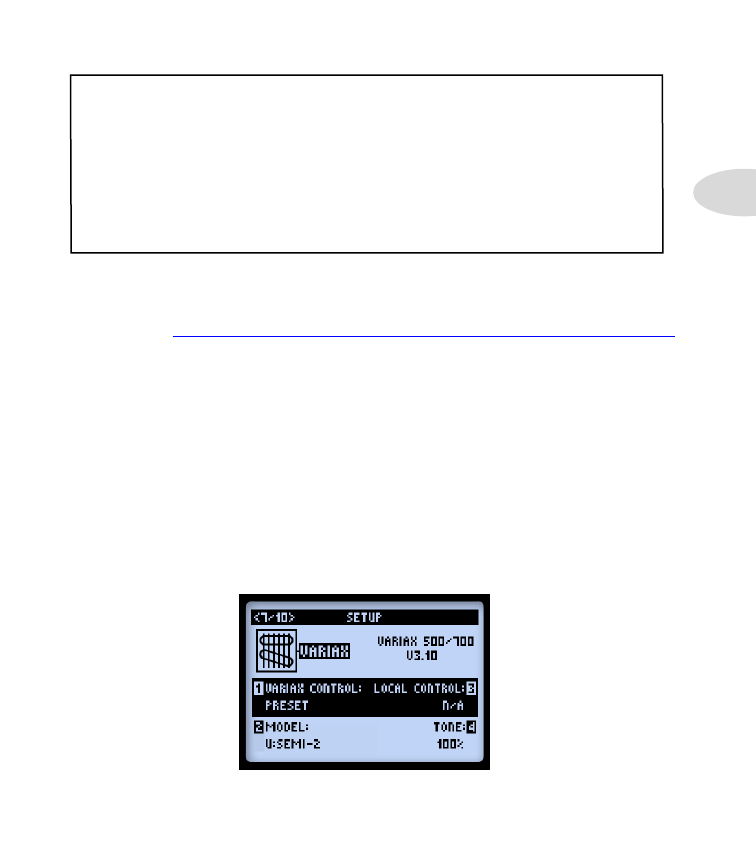
System Setup
2•13
*Note: When utilizing the Magnetic output mode on the JTV guitar, only the Volume knob
is “Locked” by any of the Local Control - Locked settings. For the Magnetic output, the
Tone and Pickup switch functions remain unlocked even when set to “Locked” via Knob
3. This feature allows you to freely use the JTV Tone knob or Pickup selector switch when
the JTV is in the Magnetic pickup output mode, while keeping the Modeled settings still
“locked” if you prefer these Modeled settings to remain unchanged when you toggle back
to Modeled output mode!
Also note that when any of these JTV controls are locked, changing the JTV guitar’s Model
Encoder knob automatically always resets all to unlocked.
• Setting the JTV Volume and/or Tone knobs to “Locked” can be desirable when the
knobs are assigned to remotely control any POD HD Pro Amp or FX parameters
- see
“Expression Pedal & Variax® Knob Controller Assignment” on page B•16
for details.
• It can also be handy to “Lock” the JTV Pickup Toggle switch - for example,
when switching between Acoustic (Model) and Electric (Mag) tones, you can
lock the Acoustic Model controls so that tweaking knobs and switching pickups
when playing the Electric sound won’t affect the sound of the Acoustic when you
switch back.
•
Tone (Knob 4):
Allows the JTV Tone knob value to be saved with the current preset,
or applied Globally, per the
Variax Control
(Knob 1) setting.
Variax Electric
All first generation Variax Electric Guitars are supported.