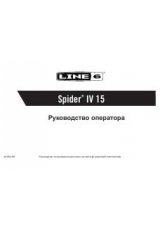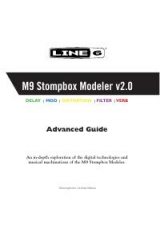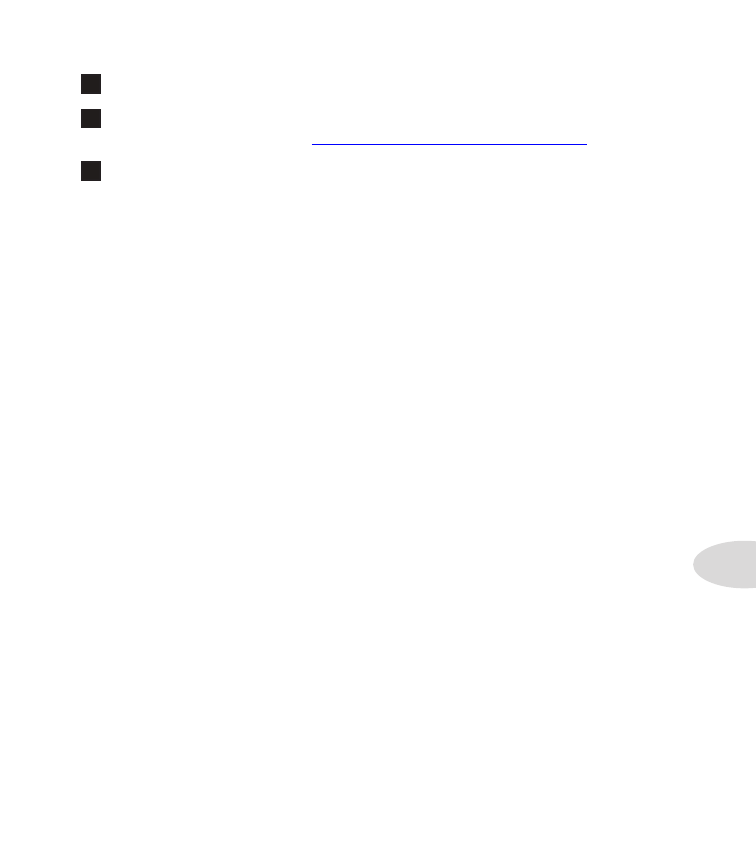
USB Audio
9•9
3
ESN -
Displays the current device’s unique Electronic Serial Number.
4
Driver/Inputs & Recording Selector -
Choose between displaying the two tabs of the
Driver Options window. (Also see
“Inputs & Recording Page” on page 9•12
.)
5
Driver Operation (Windows® XP only) -
These options are only applicable for when
an application utilizes the POD HD Pro device via the Windows® DirectSound® driver.
They will be non-selectable when in use via the ASIO® driver.
•
Driver operating at:
Displays the actual Sample Rate & Bit Depth the driver is
operating at when in use by an audio application. If not in use, “inactive” is displayed.
•
Default Sample Rate & Bit Depth:
Use this option to set the default sample rate &
bit depth that (non-ASIO®) applications will use when using POD HD Pro as the
audio interface.
•
Lock Driver Format:
When checked, this forces the DirectSound® driver to always
operate at the Sample Rate and Bit Depth settings entered in the two fields above (as
opposed to following the sample rate requested by a Windows
®
audio application).