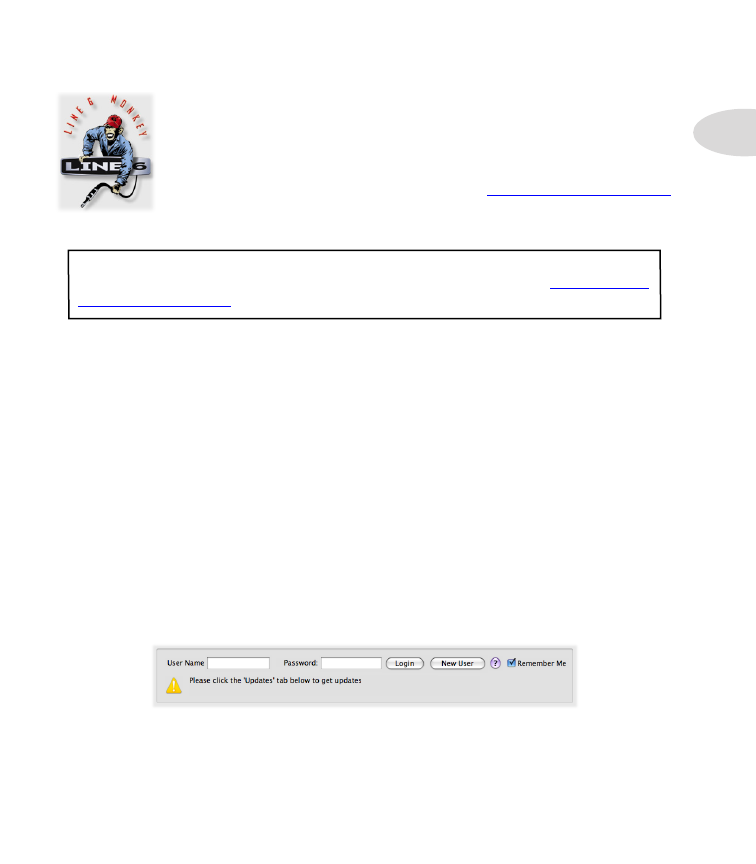
Appendix A: Line 6 Monkey
A•1
a
ppendiX
a: l
ine
6 m
Onkey
Line 6 Monkey™ is the free, intelligent updater software that can be used
to keep your POD® HD Pro, Line 6 FBV™ MkII Controller, and related
Line 6 products, up to date. Line 6 Monkey is installed on your Mac® or
Windows® computer along with the POD HD Pro USB device drivers. If
you have not yet installed the USB device drivers, you’ll need to do so to
utilize POD HD Pro with your computer - see
It’s highly recommended to run Line 6 Monkey periodically to check for the
latest updates.
Attention Line 6 Variax® Owners: It is highly recommended that you also use Line 6
Monkey to also get the latest updates for your Variax instrument! Please see
Launch Line 6 Monkey
Connect POD HD Pro to your computer’s USB 2.0 port and power on your device. To
launch Line 6 Monkey:
• On Mac®, go to /Applications/Line 6/Line 6 Monkey.
• On Windows®, go to Start menu\Programs\Line 6\Tools\Line 6 Monkey.
The following instructions are the same on Mac® or Windows®, unless otherwise noted.
Login Account
You’ll need to Login so that Line 6 Monkey can communicate with Line 6 and provide you
with exactly what you need. It’s just a few clicks, and it’s free! If you have not yet created
an account, click the
New User
button and you’ll be walked right through the steps.


















































































































































