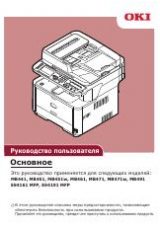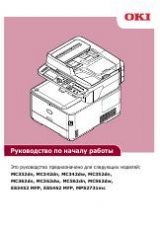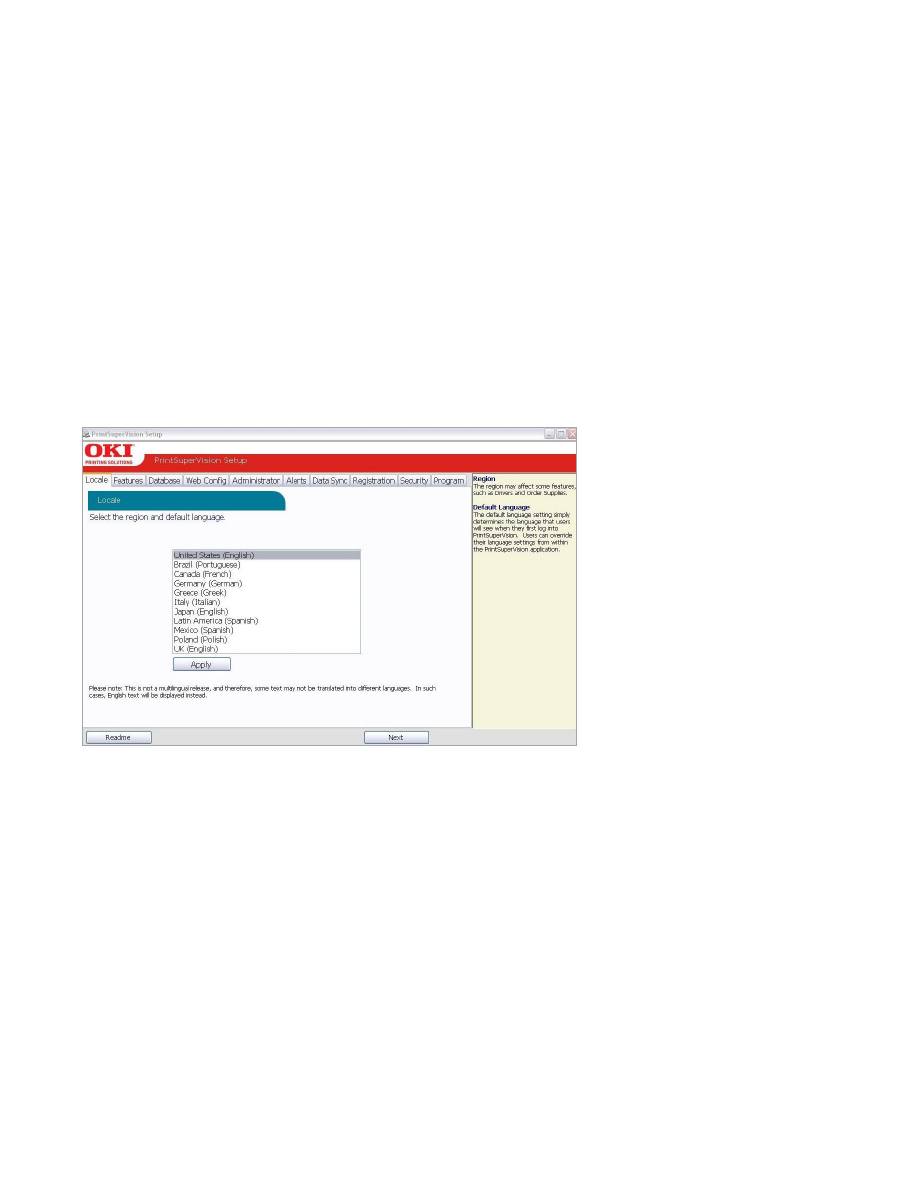
10
Selecting a Location/Language
The PSV setup tool launches directly into the Locale tab and displays the Location/
Language selection screen first.
1.
Select a default location / language for all users
2.
Click Apply and Next
Each user can later change his/her language preference directly from the
application. Use caution however when selecting the desired language since it is
changed as soon as the
user clicks “
Apply
”.
If you are not familiar with the
language selected, it may be difficult to return to your native language.
Note:
The location/language selected effects enabling or disabling the On-Line
supplies ordering feature in PSV. Selecting “United States” will enable the On
-Line
ordering feature while selecting any other location disables the ability to order
supplies on-line from links that appear within the application.