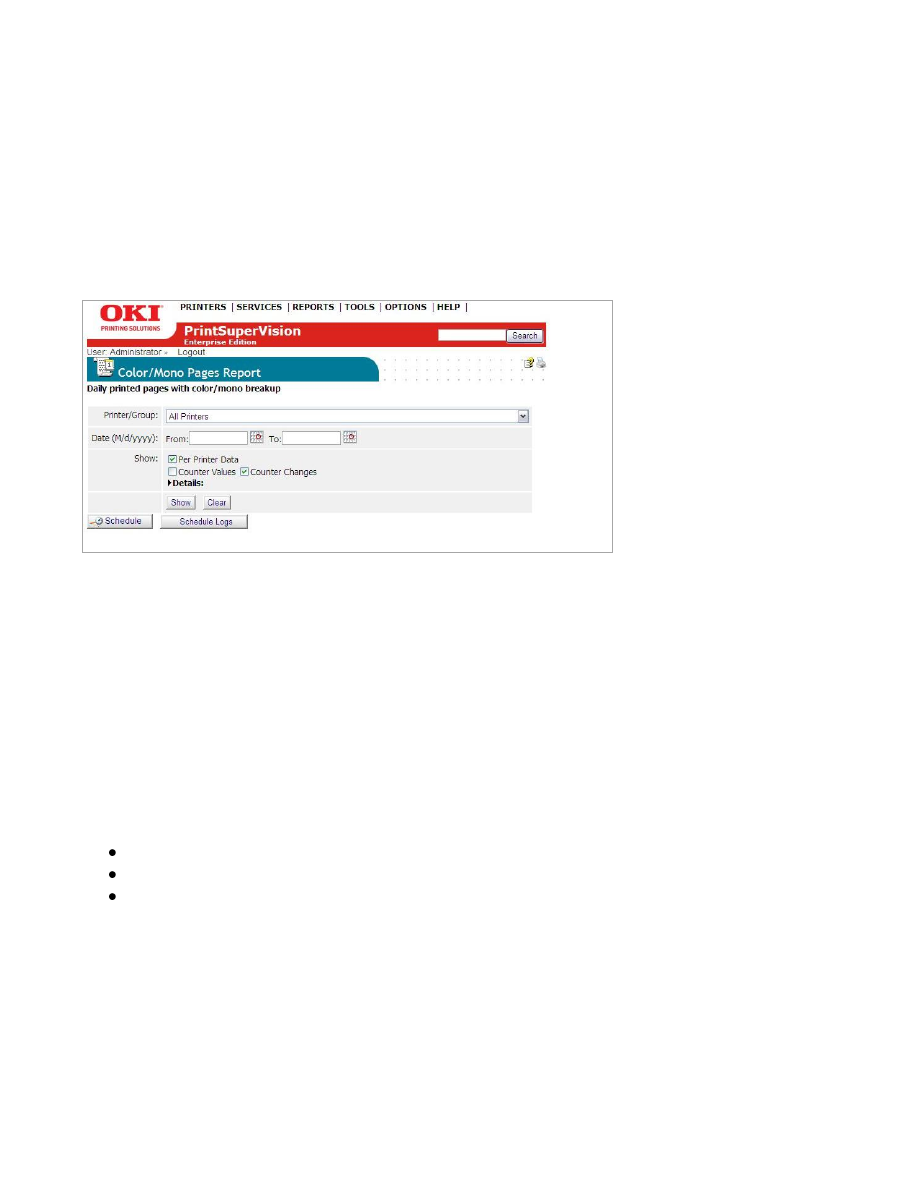
100
Color/ Mono Pages Report
The color / mono pages report displays color and mono page counts for each
device and adjusts for different paper sizes by displaying the equivalent A4/letter
size page count in the total printed pages area. This report is available only in the
Enterprise Edition.
1.
Select
Reports
From the main menu and
Color/Mono Pages Report
from the
drop down box.
1.
Select an individual or group of printers
2.
Enter a desired date range
3.
Click the
Counter Values
check box to display mono, color and total page
counts as a snapshot on a particular day for a date range indicated.
Note:
that this mode will display counter values on every day of the date range
regardless of whether printing occurred on that day or not.
4.
Click the
Counter Changes
check box to view only the number of pages that
changed on a daily basis for mono, color and total pages printed.
5.
Click both
Counter Values
and
Counter Changes
for both.
Additional formatting options are available by clicking the
Details
button such as:
Averaging page counts over the number of days a device has been inactive
Displaying page counts every time PSV has polled the device
Displaying page counts from and to a specific date and time
6.
Click
Show
to run the report.
Click the
Schedule
button to send the report at predetermined intervals.
Click the
Schedule Logs
button for a running log of the Color/Mono Pages Report
events.
























































































































































