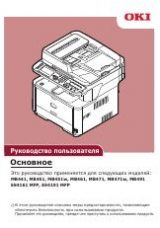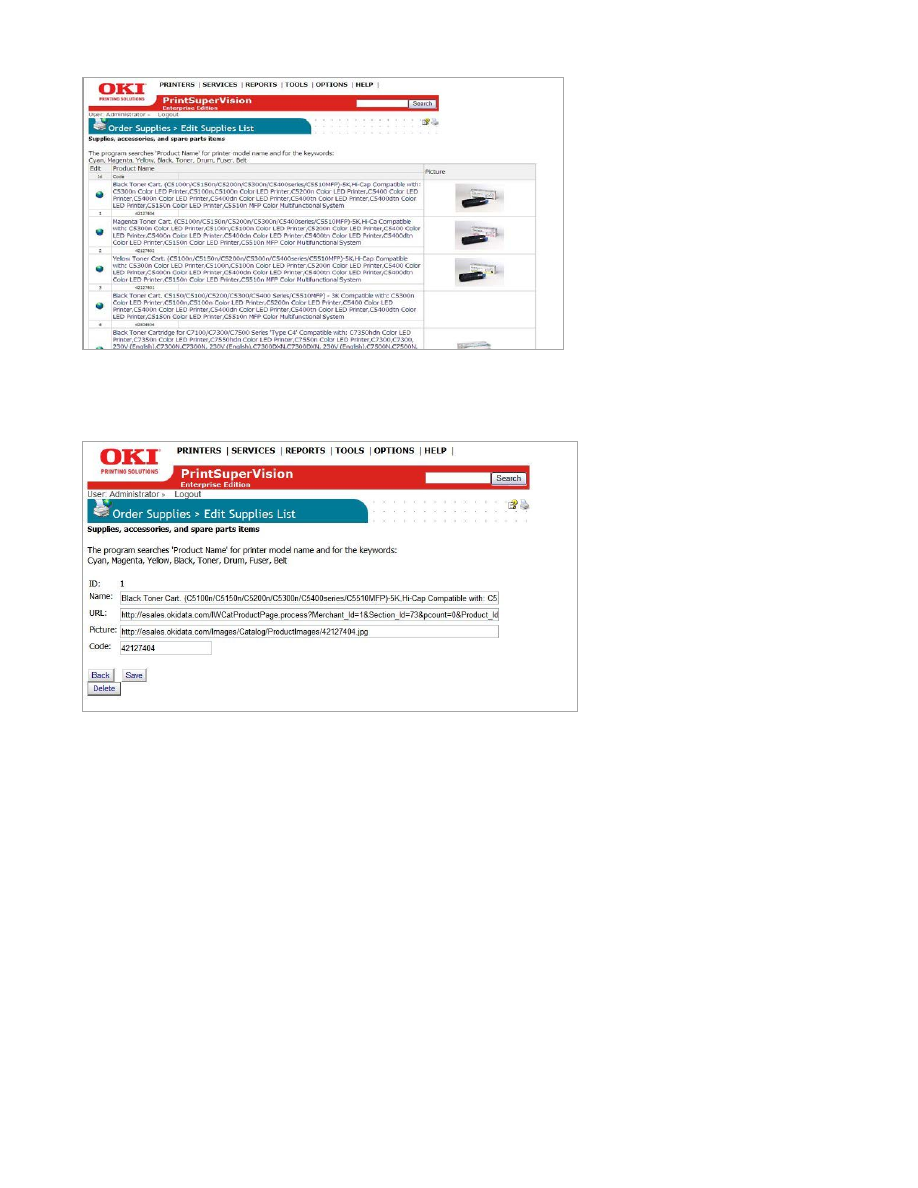
84
1.
Click on the globe icon displayed in the
Edit
column to edit existing information
or scroll to the bottom of the list to add information and click
Add Item
2.
Enter or edit the name and description of the supply item in the
Name
field.
Since PSV uses the contents of the
Name
field as search criteria, it is important
to indicate the model number of the device that the supply item is related to in
that field.
3.
If you plan to use a different e-commerce site than esales.okidata.com, enter
the appropriate web site address in the URL field. If the URL field is left blank,
the supply item will be unavailable to order on-line. The description of the
supply item however will be available to print when creating a printed supplies
order page described earlier.
4.
The
Picture
field is used to display an image of the supply item when viewing
the supplies list. Enter an appropriate link to the desired image. Leaving the
field blank will still display a description and part number of the item in the
supplies list, but no image will be displayed.