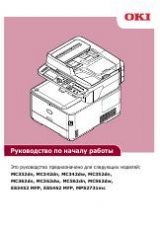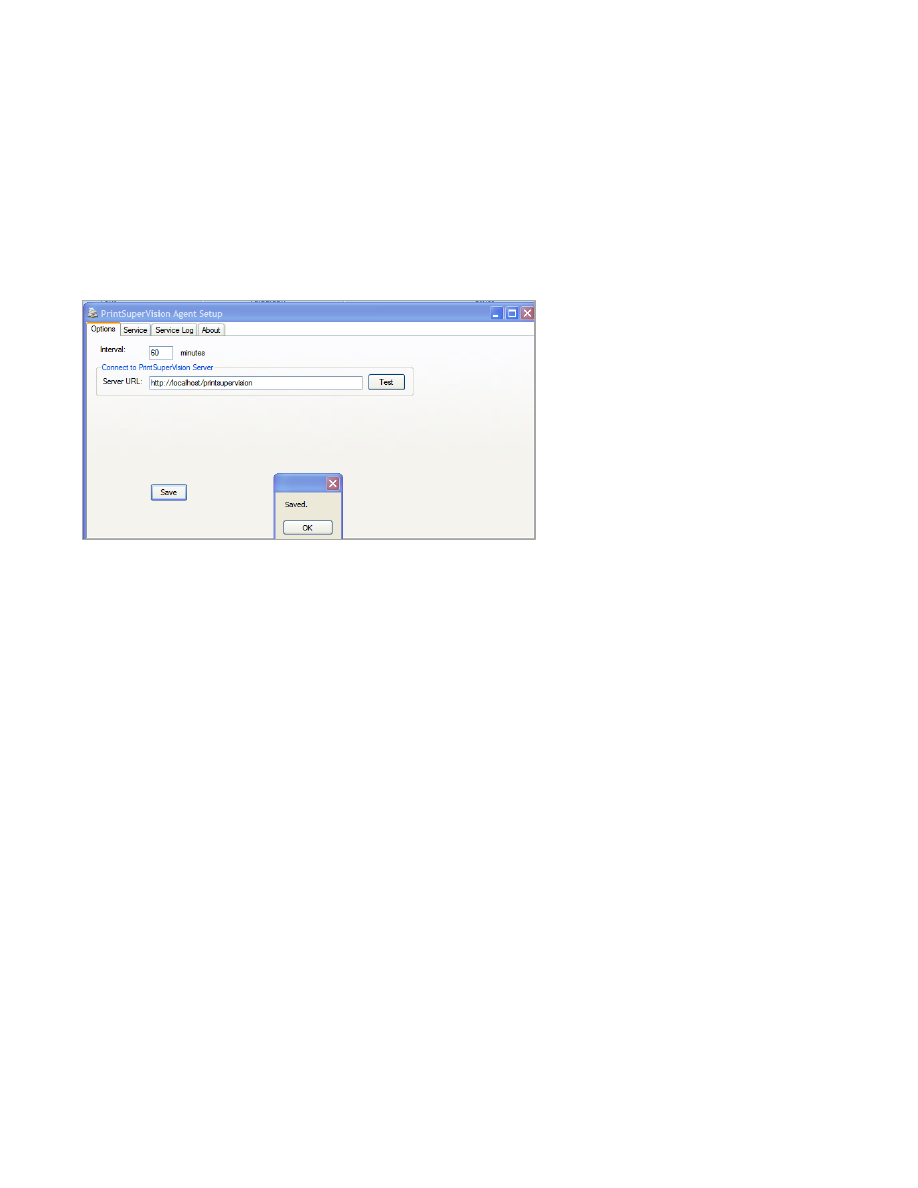
119
Configuring the PSV Agent
After installation is complete, a setup screen is displayed. Within the Options tab:
1.
Select a desired interval in minutes that the agent will contact the PSV server
2.
Enter the URL of your PSV Enterprise Server
3.
Click
Save
4.
You may check the
connection to the server by clicking on the “Test” button.
Once the Agent is installed, it is mostly invisible on the computer. There is a
windows service called "PrintSuperVision Agent" that performs the job of sending
updates to PSV server.
After installing the PSV Agent, if the server URL configuration needs to be changed,
you may do so from the command line: run “c:
\program files\PrintSuperVision
Agent\
PSVDA3.exe setup”
.
The Setup can also be launched by selecting
“Start | Programs | PrintSuperVision
Agent | PrintSuperVision Agent Setup”.