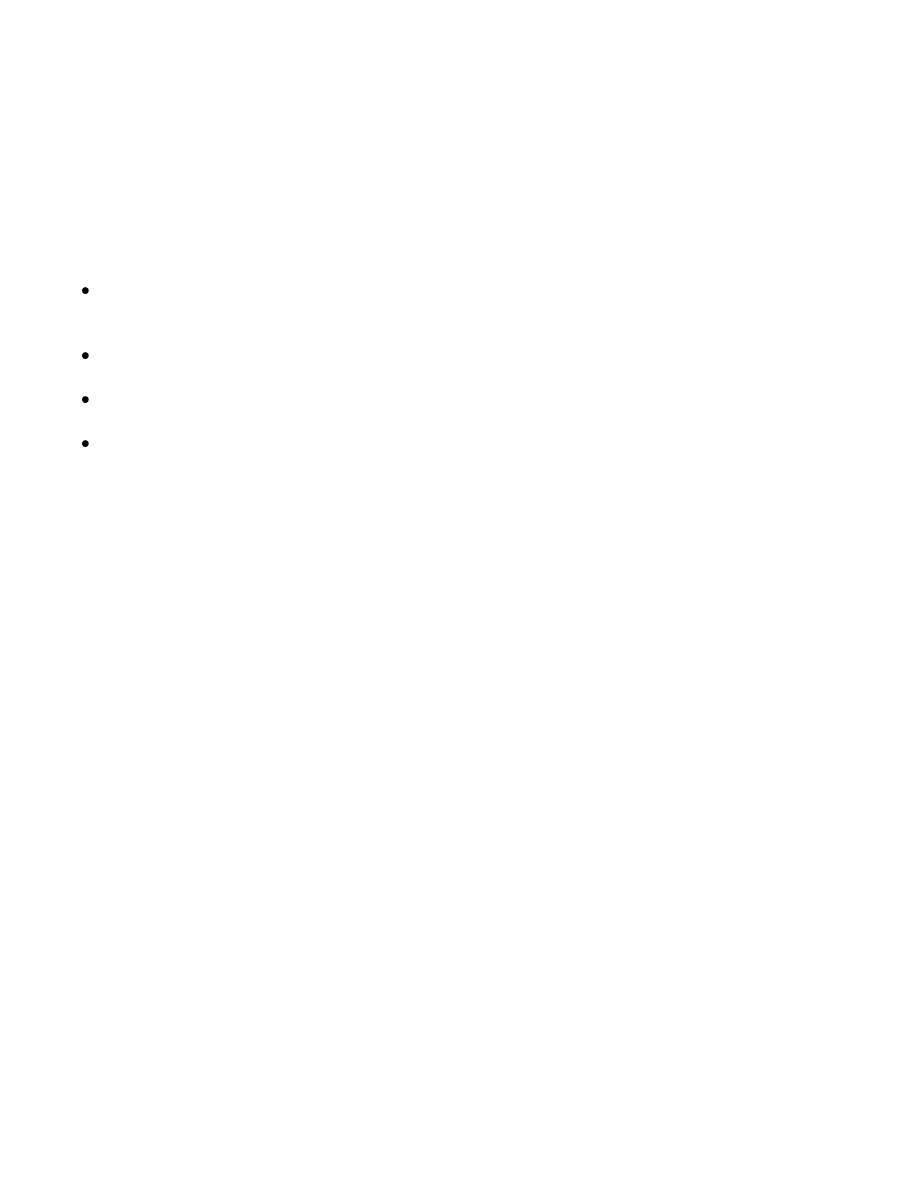
71
By a Group of Devices in a Single Subnet
For large fleets of Oki devices you may also create a group of devices to make the
task of changing the IP Address configuration easier, but you must add specific
attributes to the group before making the change. You must also assign the group
to a specific subnet.
The following attributes must be assigned to the group:
IP Range
–
Defines the IP address range for a subnet. It is also used as the
name of the group associated with the subnet.
PrinterIP
–
Is the attribute for the desired Static IP Address of the device.
SubnetMask
–
Is the attribute for the Subnet Mask to be set in the device
DefaultGateway
–
Is the attribute for the default gateway to be set in the
device
1.
To add a group of devices, Click
Printers
from the main menu and
Printers,
Groups, Maps
from the drop down box
2.
Add all pertinent information and click
Save
3.
Click
Printers, Groups & Maps
again and locate the name of the group you
just created
4.
Click the word
Attributes
associated with your new group
5.
Scroll to the bottom of the screen and enter the name of the attribute in the
left hand column of the
User Attributes
section. Note: The attribute names
are case sensitive.
6.
Enter the corresponding value to the Attribute in the column to the right and
click
Save
7.
Click Edit to enter another attribute.
Note: When completed, the list of user attributes should look like the following:




























































































































































