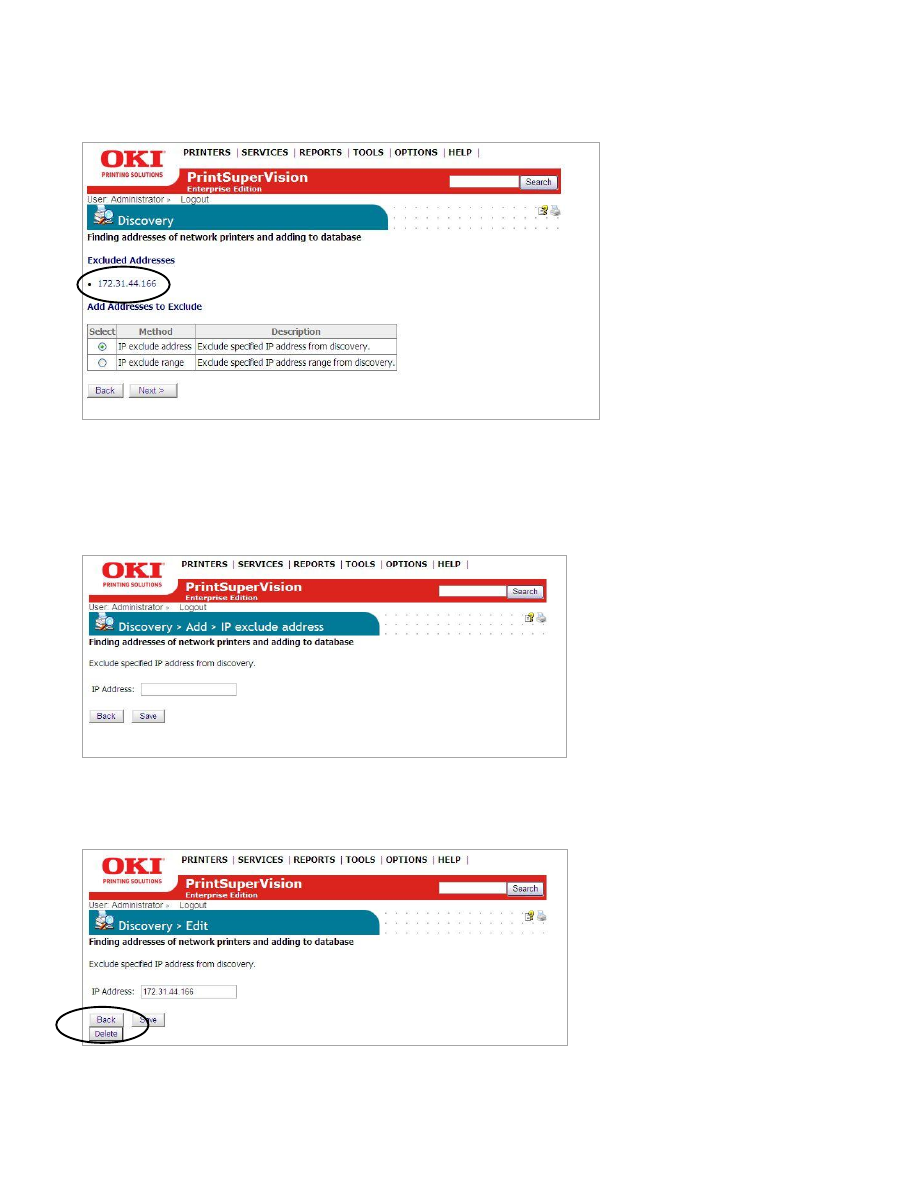
41
1.
Click the Exclude button and select either
Exclude IP address
or
Exclude IP
range
and
Click
Next
Notice that PSV displays all IP Addresses and IP Address Ranges that have been
excluded previously.
2.
Enter desired IP address to exclude and click
Save
, or for IP Range, enter the
range of IP addresses to exclude and click
Save
.
3.
To include an IP address that was previously excluded, return to the Discovery
section, click the
Exclude
button, Click on one of the
IP addresses
listed as
previously excluded and click the
Delete
button.

























































































































































