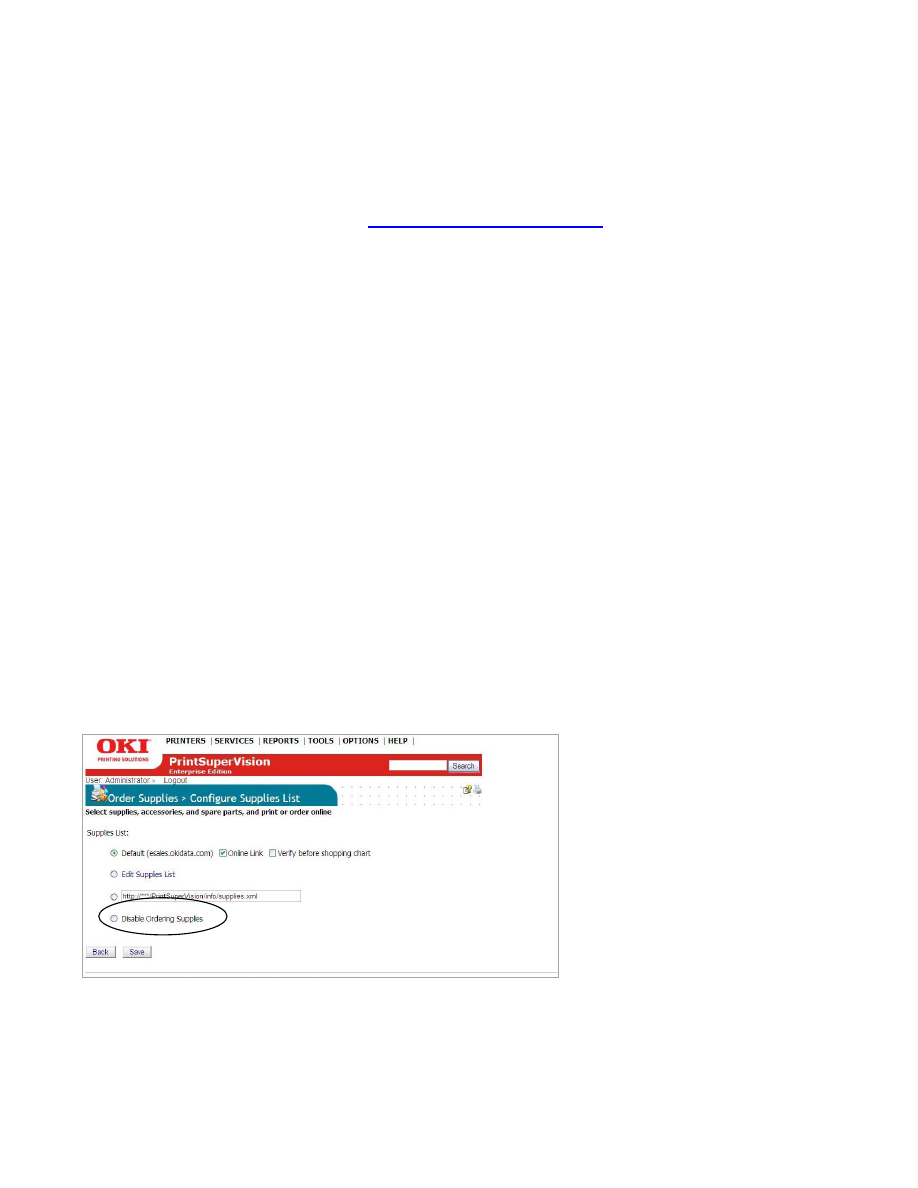
85
5.
To edit the
item’s
part number or SKU, enter the new number in the
Code
field.
6.
Click the
Save
button to save your changes.
Note:
This procedure must be replicated for each supply item if you intend to use
an e-commerce site other than
http://esales.okidata.com
. As an alternative to
editing each supply item manually, you may edit the Supplies List XML file that
PSV uses for this purpose.
You can locate the file in the following folder and perform a global search and
replace on the old / new URLs. The XML file is stored in
C:\Program Files\PrintSuperVision\www\..\data\supplies11.xml
Selecting an Alternative Supplies List
You can also point PSV to any other compatible XML file that contains custom
supply descriptions and part numbers. Enter the appropriate URL of the file in the
box and click the associated radio button.
Use the XML file mentioned above as a template when creating a custom supplies
list
Disabling Supplies Ordering
To completely disable the ability to order supplies either on-line or by manually
printing a supplies order page (discussed earlier), click the Disable Supplies
Ordering Button and click Save.























































































































































