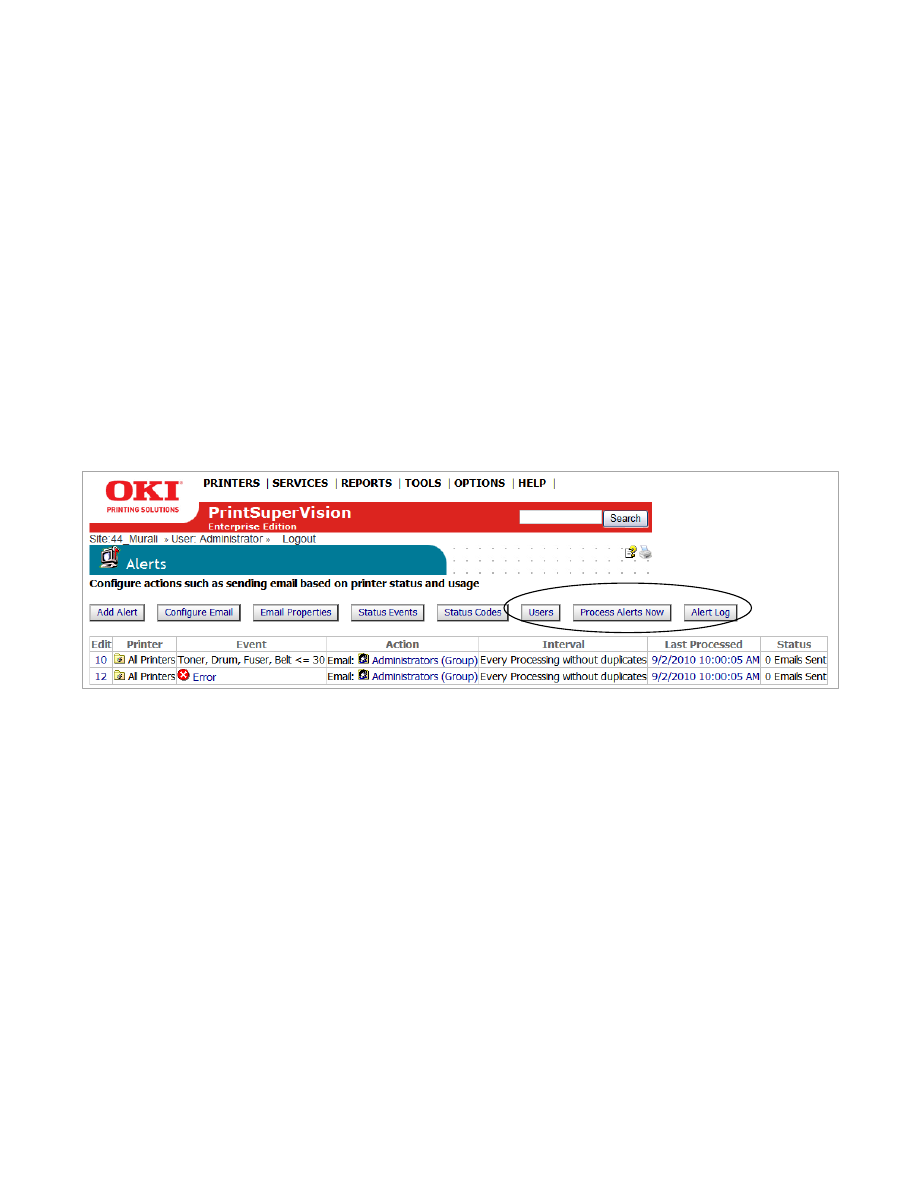
62
Processing Alerts /Generating Alert Logs
This section discusses the functionality of the Users button, the Process Alerts Now
button and the Alerts Log button.
Click your browsers back button to return to the
Alerts
main page.
The
Users
button is only provided for navigation convenience and links to the All
Users page.
The
Process Alerts Now
button processes all outstanding Alert conditions
immediately. As mentioned above, it is a system wide command and will scan
every device in the network and process outstanding Alerts. If you are monitoring
several thousand devices on the network, this process may take an extended
period of time to complete.
The
Alert Log
button takes you to the following screen where you can selectively
generate a list of all Alerts that have been processed for a single device or group
of devices.


























































































































































