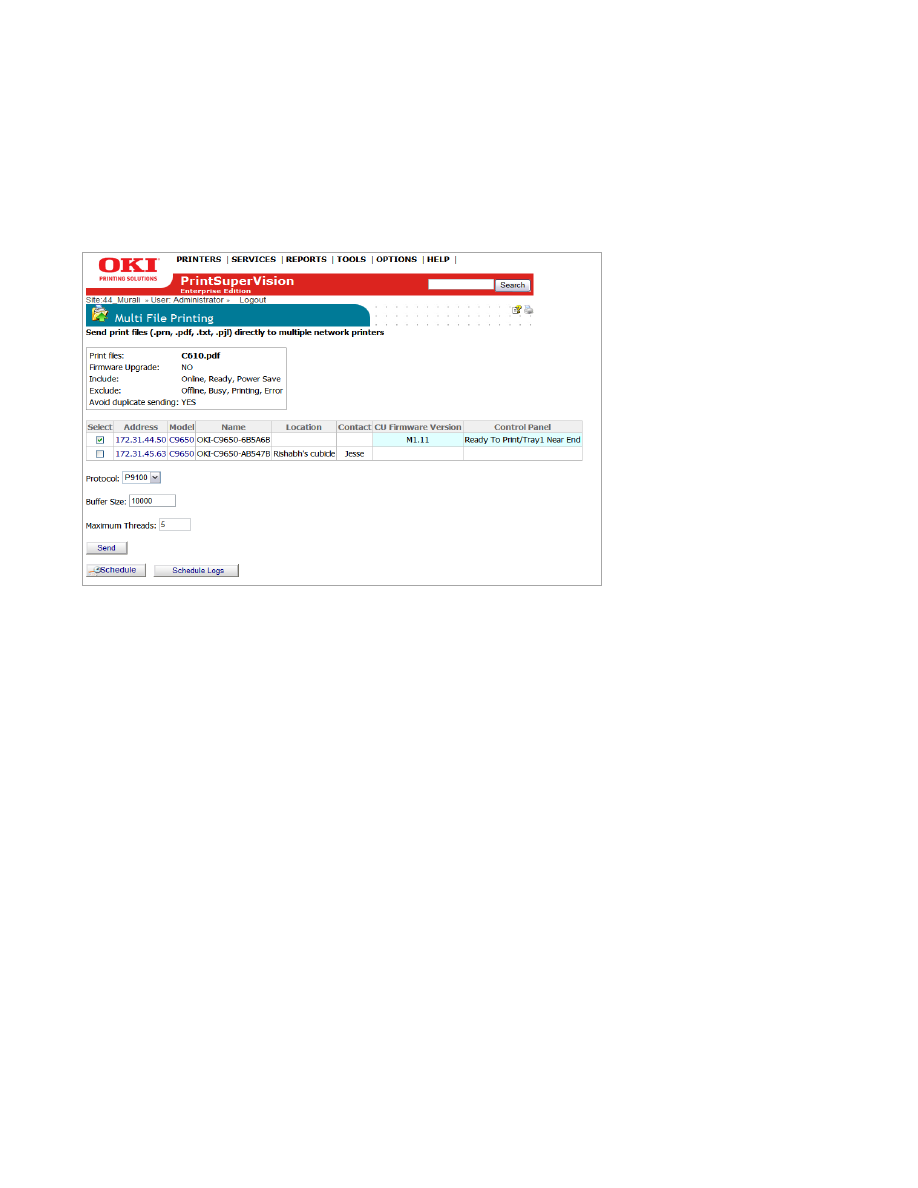
135
Similarly, PSV checks to make sure the device is not in an Offline, Busy, Printing
or Error state when these conditions are included in the Exclude field.
9.
Keep the current conditions in the Include and Exclude fields or type in
additional conditions to include or exclude.
10.
Click
next
11.
Select the devices to upgrade by checking the Select box
12.
Select the protocol to communicate with the device (Port 9100 or LPR)
13.
Indicate Buffer size
–
A higher number will generally increase upload speed
14.
Indicate number of threads
15.
Click
Send
to upload and install the firmware file
Sending files can also be scheduled when devices are not in use.
1.
Click the
Schedule
button to set up a date and time, recurring interval and
indicate the recipient of the confirming email.
2.
Click
Save



























































































































































