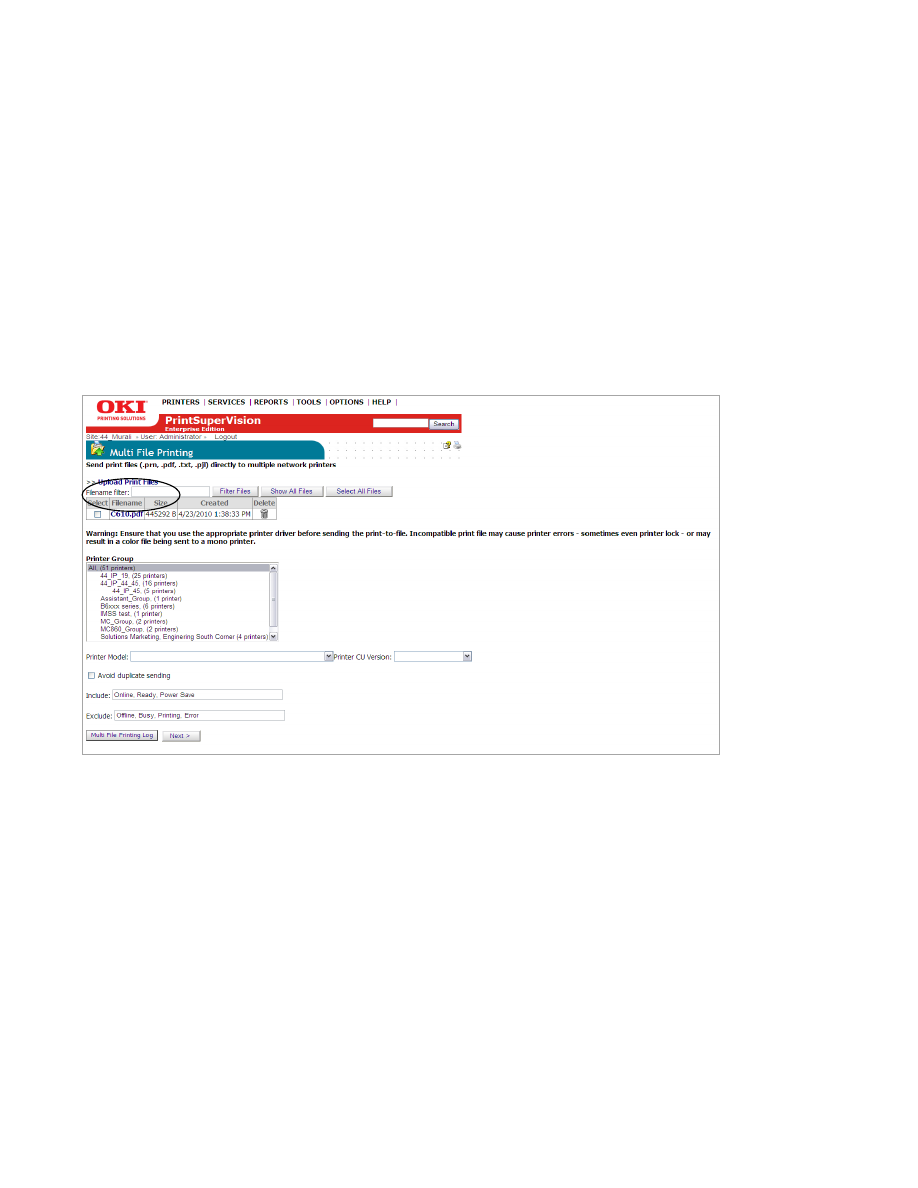
134
Sending Files / Updating Firmware from PSV
PrintSuperVision can even send files to an Oki device connected to the network.
That includes firmware files that can upgrade your Oki devices (depending on
whether the device’s firmware is upgradeable).
A single device or groups of devices can be upgraded at one time.
To send a file to an Oki device on your network:
1.
Select
Tools
from the main menu and
Multi-file Printing
from the drop down
box.
2.
Click
Upload Print Files
3.
Click
Browse
to locate any PDF, PRN, TXT, or PJL file
4.
Click the
Upload
button
5.
Select
the desired “group” or All
6.
Select the model od device from the drop down box
7.
Select the current level of firmware of the target devices, or if you do not know
the firmware level, leave this field blank
8.
Check the avoid duplicate sending box if desired
Note:
during firmware upload and installation the device must not be used by
other people and it must be in a Ready state. Therefore by including Online,
Ready and Power Save in the Include Field, PSV will check to make sure the device
is in one of these states before it uploads and attempts to install the new firmware.


























































































































































