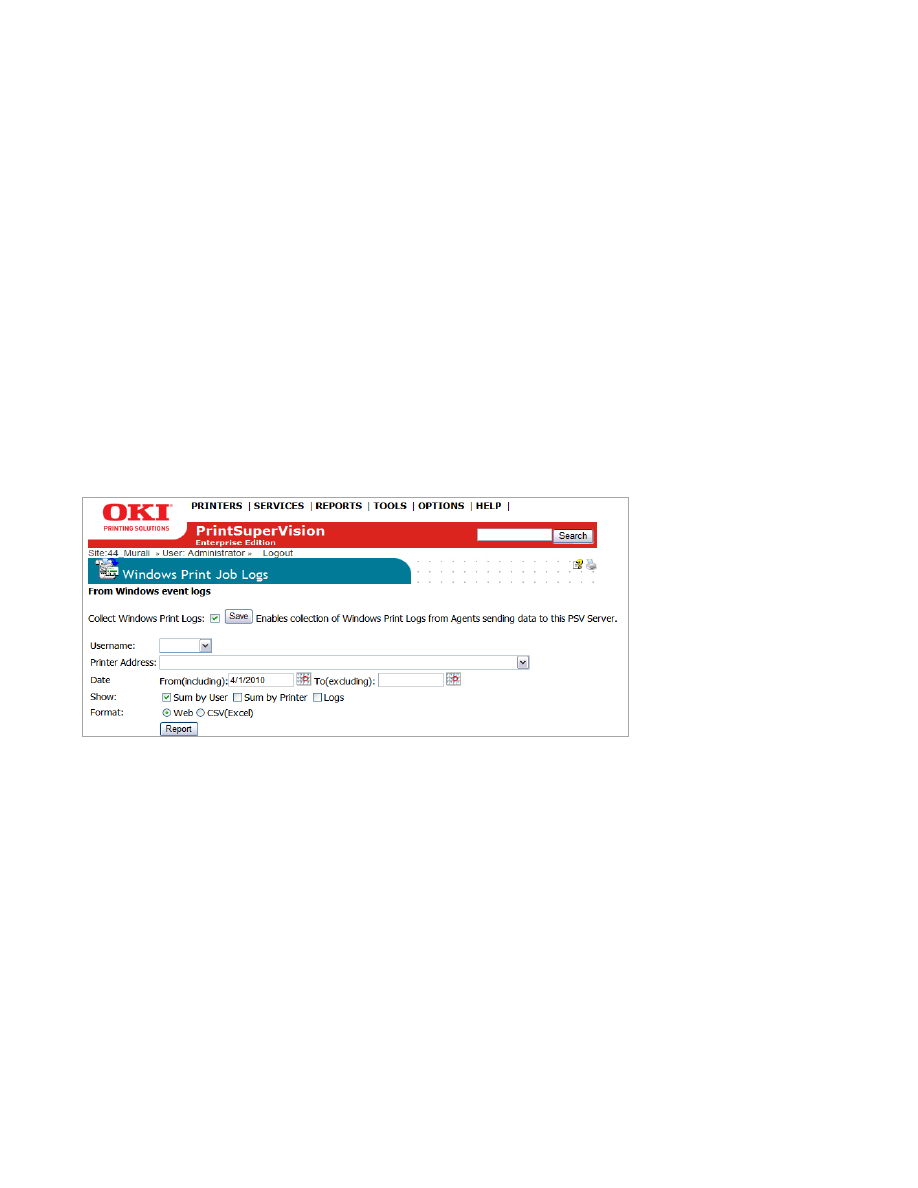
105
Windows Print Job Logs
Another convenient feature in PSV is the ability to view individual print logs
obtained from the Windows print queue on client PCs where the PSV Agent is
installed. The print logs indicate the date the document was printed, the name of
the computer used, the driver used, the print queue, whether it was printed via
USB or over the network, the name of the document, and the number of pages.
The Print Job Logs report also provides the ability to summarize the number of
pages printed by a user and the number pages printed by particular device (only
when the PSV agent is used).
Since data is being obtained from Windows (and not the device) you can use this
report if you have non-
Oki devices connected to PC’s that are running the PSV
agent.
To run a Windows Job log report, click
Reports
from the main menu and select
Windows Print Job Logs
from the drop down menu.
Click the
Collect Windows Print Logs
check box and click
Save.
The next two
operations are optional but will help obtain more granularity in the data desired.
Click the down arrow in the
Username field
and select the desired
Agent
or
leave blank to obtain data from all agents.
Click the down arrow in the
Printer Address field
and select the appropriate
print queue or leave blank for all print queues.
Select desired date ranges
At this point you have the option to select any of the three choices:
1.
Sum by User, Sum by Printer, Logs























































































































































