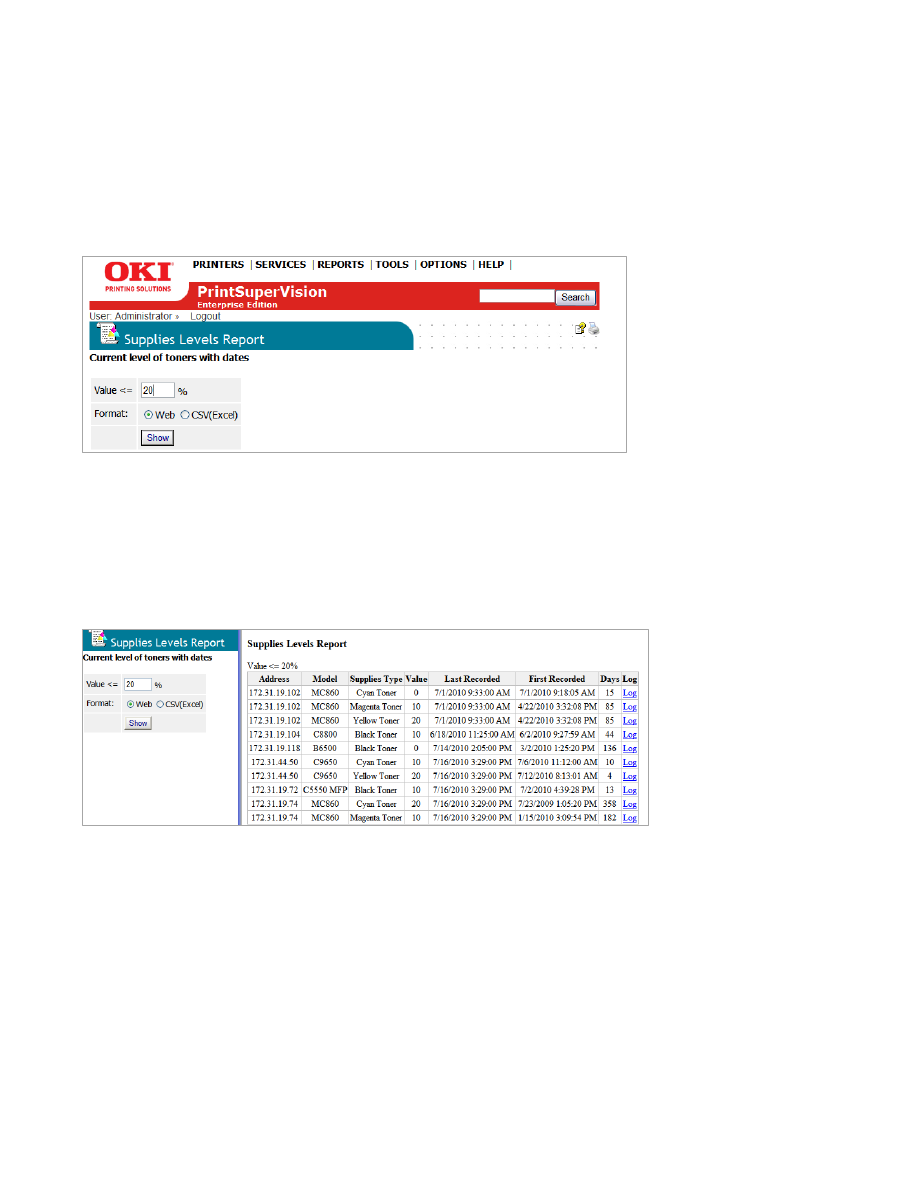
90
The Supplies Levels Report
The Supplies Levels report is a very simple way to identify devices that are
reporting toner remaining levels equal to or less than the user defined percentage.
1.
From the main menu click
Reports
and select
Supplies Levels Report
from
the drop down menu.
Enter a desired value that is less than or equal to the % toner remaining
2.
Select
Web
if you wish to display the report on your screen or
CSV
if you wish
to save into Excel
3.
Click
Show
A list of devices that meet the criteria for % toner remaining will be displayed.
You may click the word “Log” to view toner usage for an individual device on a
running basis.

























































































































































