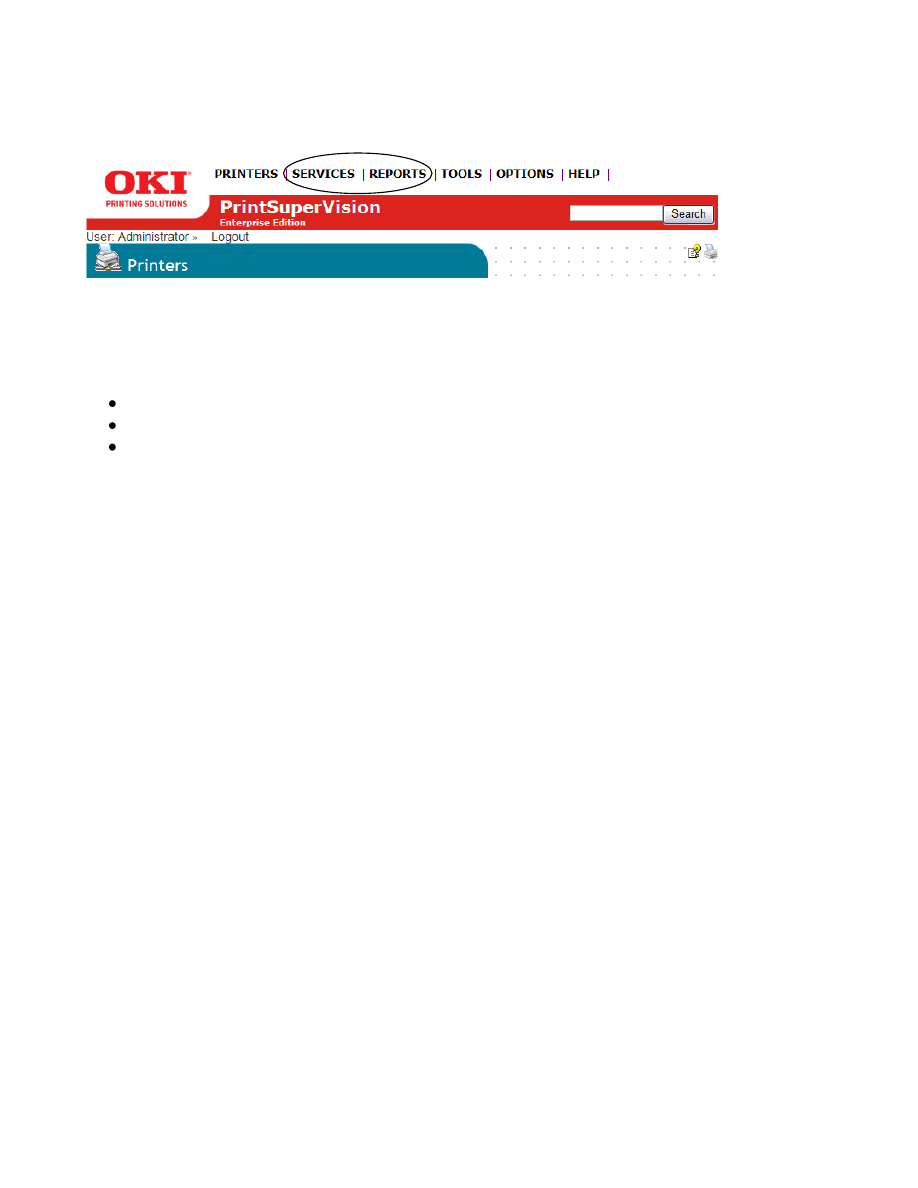
29
Enterprise Edition: User is logged in as an Administrator
If a user does not log in, the two areas that are not accessible are
Services
and
Reports
and the following functionality will not be available
Cannot view, add, or configure Alerts
Cannot generate any type of report or configure email sending
Cannot add or delete devices or users
Adding a User / Assigning Individual User rights
To add an individual user to the system:
1.
Select
Options
from the main menu
2.
Click
Users
from the drop down box
3.
Click the
Add User
button and fill in the
user’s
information. Make sure that
you include a password that contains at least 6 digits.
4.
Before clicking
Save
, assign the appropriate user rights by Selecting
Administrator
from the
Add to Group
drop-down box or leave it blank for
Standard User rights.
5.
Click
Save
A list of users will be displayed. Notice that individuals with Admin rights are
displayed with a red line under the icon while those with Standard User rights are
displayed with a blue line under the icon.
Note:
User attributes can be changed at any time by clicking the icon in the Edit
column and entering new information.
























































































































































