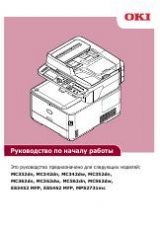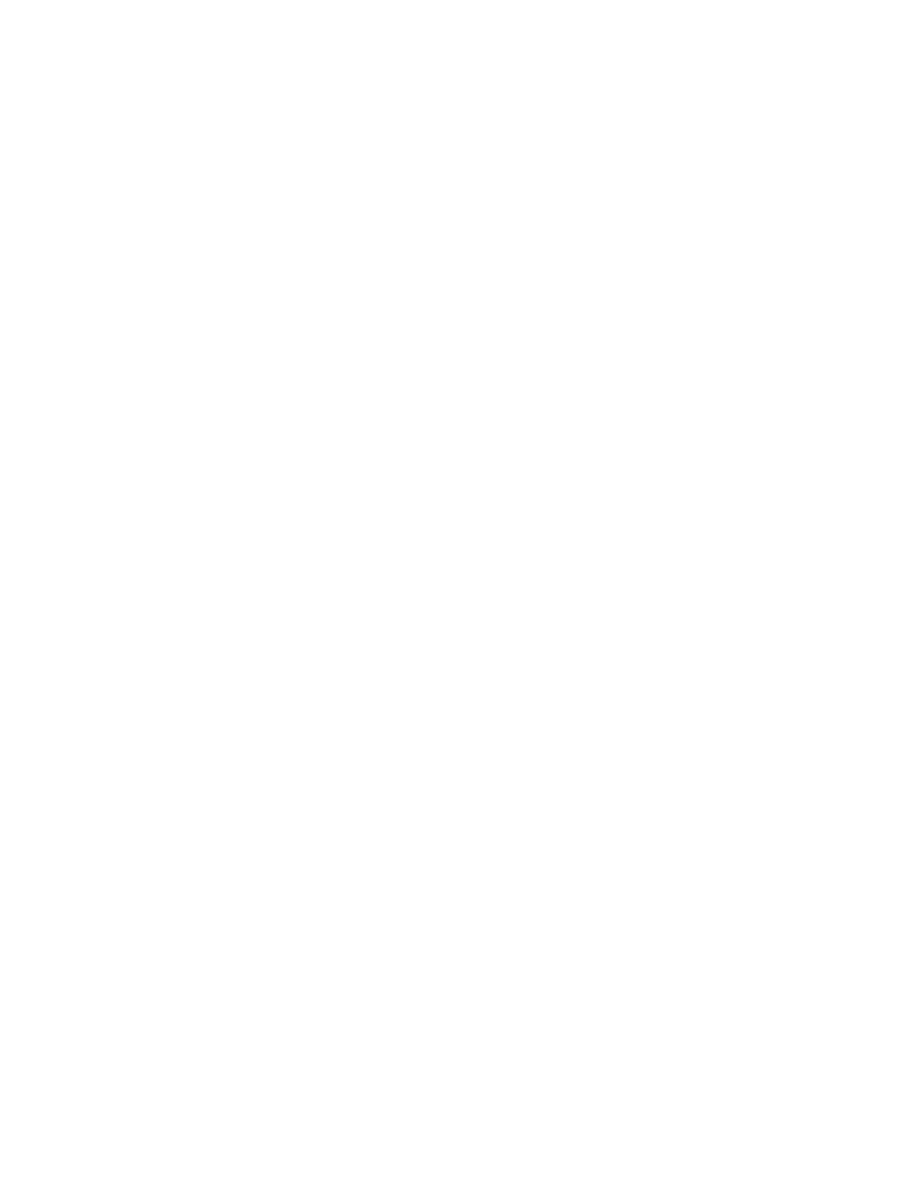
8
An application called PSV Director can be installed along with the core server
(web) application and other options. PSV Director provides Windows domain
administrators the ability to remotely install, upgrade, uninstall, monitor, and
configure the PSV Agent (which is a separate download).
The Director can also collect information about printer queues, drivers, and ports
on either a single computer or all computers in a domain. PSV Director will be
discussed in more detail in the
Monitoring Locally Connected Devices
section.
Click the PSV Director check box if you wish to install that module.
Note:
When PSV Director is installed, you can find it later by clicking
Start /All
Programs /PrintSuperVision
. It is not accessible from the setup wizard
discussed in the following section.
You also have the option to install free versions of SQL Express or SQL Compact
Editions which will be used later to collect device information and subsequently to
run reports.
If you do not install SQL Express or SQL Compact edition you will still be able to
use
PSV’s
built-in Microsoft Access database that installs automatically with the
PSV server application.