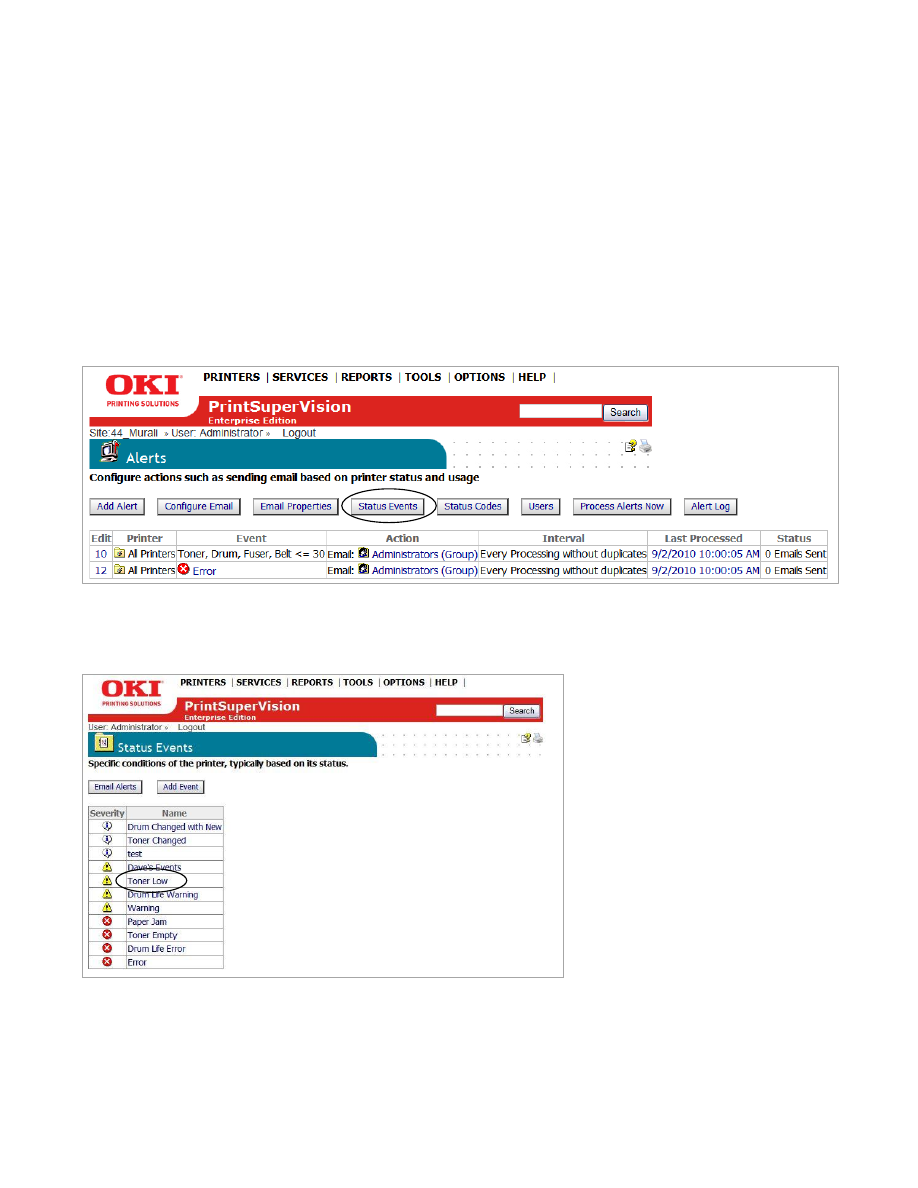
58
Configuring Status Events
PrintSuperVision allows you to customize certain events that trigger notification
emails.
An “Event” is different than
a standard Alert condition where the print
device generates the Alert and PSV delivers the Alert in an email.
A customized Event can be created where a single condition or several conditions
are assigned to one Event. This can be useful if you only want to be notified when
a critical condition is met or when several conditions are met.
1.
To add or modify an event, go back to the Alerts page and click the
Status
Events
button.
A list of default events is displayed. You can add an event by clicking the
Add
Event
button, or review the conditions of each existing event.
2.
Click the name of the Event to see a list of conditions that are assigned to that
event category.
Click “Toner
Low” for example


























































































































































