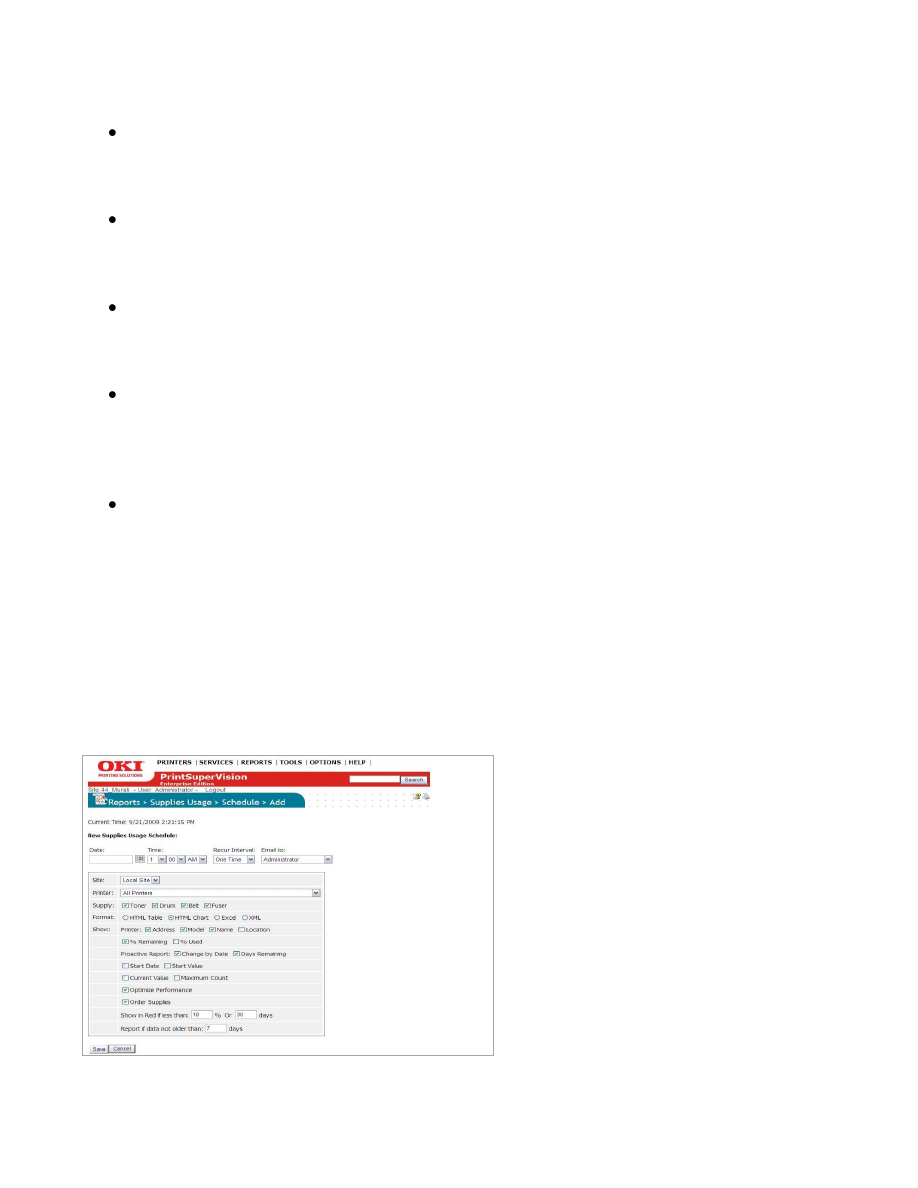
96
Maximum Count:
Displays the maximum design value of the consumable. This value is used
in calculating the remaining percentage of the consumables.
Optimize Performance:
Use when a report is generated for a large number of devices, this allows
PSV to optimize the performance.
Order Supplies:
If the option is deselected, the Order Supplies checkbox won’t be visible in
the Supplies Usage Report
Show in Red if less than XX% or less than XX days:
Prints values in red text to stress the importance of replacing supplies that
are almost out. Use a higher value if you need more time react. Use a
lower value if you are only concerned with critical situations.
Report if data is not older than XX days:
Allows data from inactive devices to be filtered out
3.
Click
Show
to run the Supplies Usage Report
Scheduling a Supplies Usage Report
Like all PSV reports, The Supplies Usage Report can be run automatically and sent
to a user by clicking the
Schedule
button.
1.
Click the
Add Supplies Usage Schedule
button
























































































































































