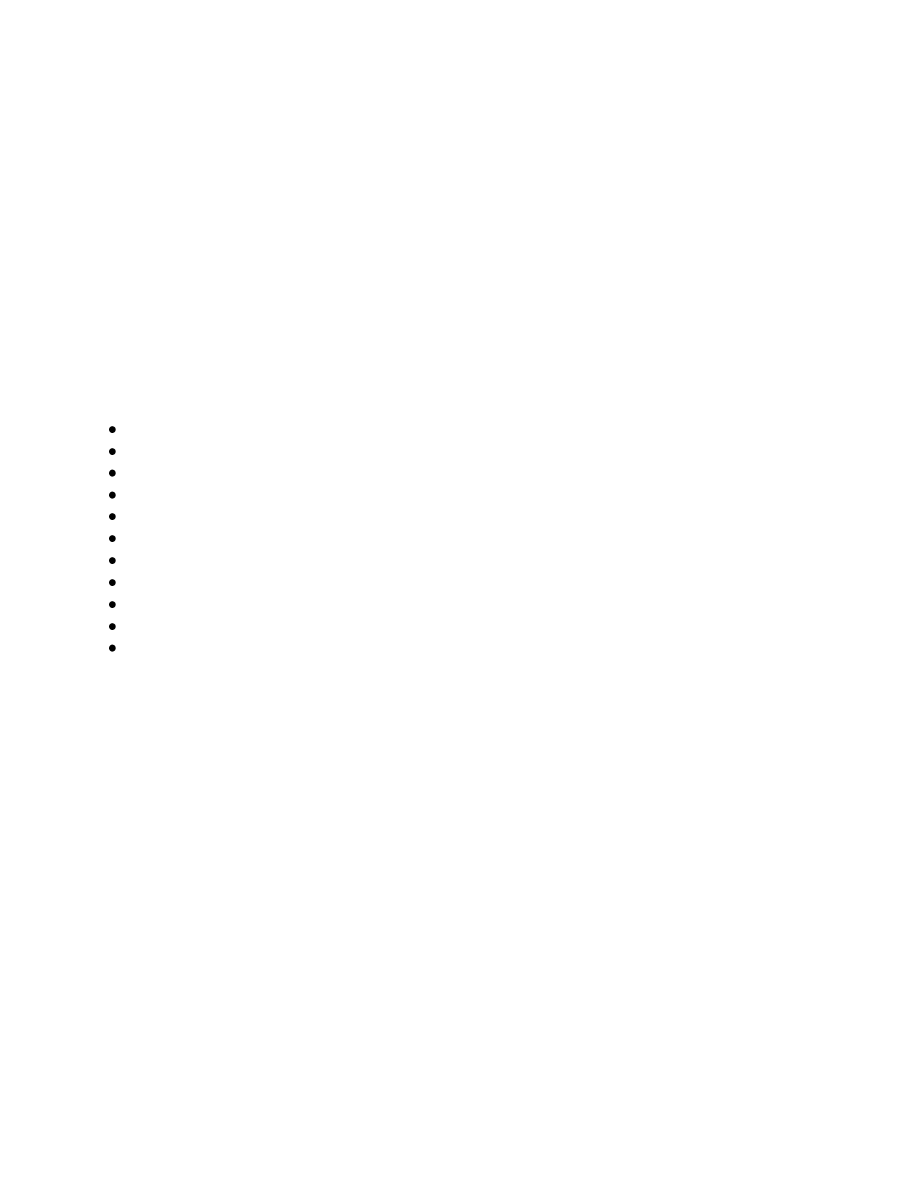
88
Reporting
PSV can generate several reports that identify supplies use, predict toner
replacement dates, indicate pages printed, export device properties and so on.
Most reports can be displayed or saved in various formats such as HTML (Web),
XML, Excel, CSV or Text files
Most reports can be scheduled to be periodically generated and delivered by email.
Reports available depend on the PSV edition installed and user access rights.
Available Reports
The following reports are available in PSV Enterprise Edition
Supplies Levels Report
Toner Changes Report
Supplies Usage Report
Printed Pages Report
Color / Mono Pages Report
Export Printers Data Report
Usage Report
Monthly Printing Report
Windows Print Job Logs
Printers Log Report
Device Job Logs
Configuring Report Properties
Before selecting and scheduling delivery of an individual report, you have the
option to add or delete many different attributes and properties that are available
for reporting.
Once the properties and attributes are saved, PSV creates a universal report
configuration that applies those saved properties to all reports (except the
Windows Print Job Logs report). You may edit the saved properties at any time.























































































































































