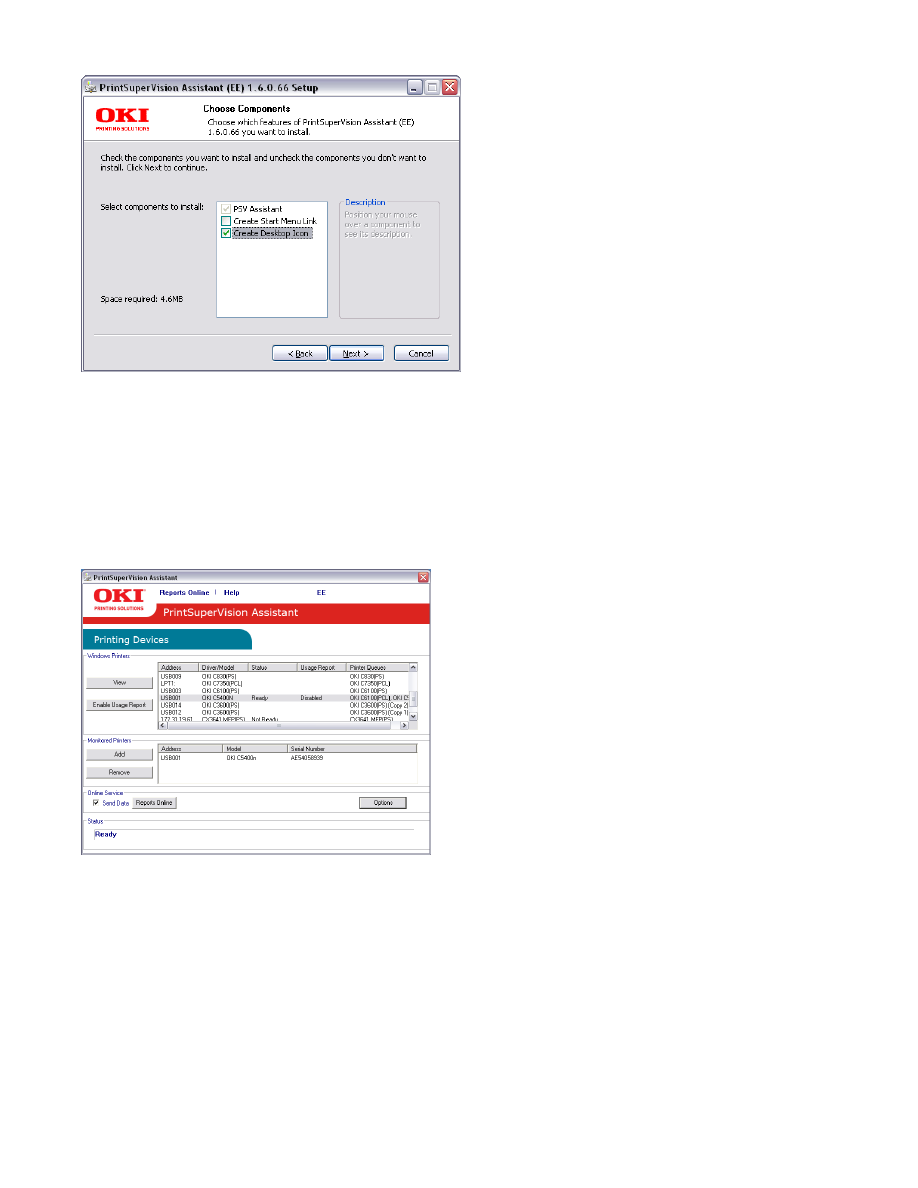
126
Click
Next
or check the appropriate boxes for available options
After installation is complete, open the PSV Assistant application and highlight the
print device that is most often used from the list of available device drivers.
Click
Add
in the Monitored Printers section. Your device will be added (you can
remove the device at any time by clicking the Remove button.
Click the
Options
button


























































































































































