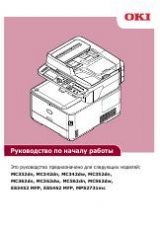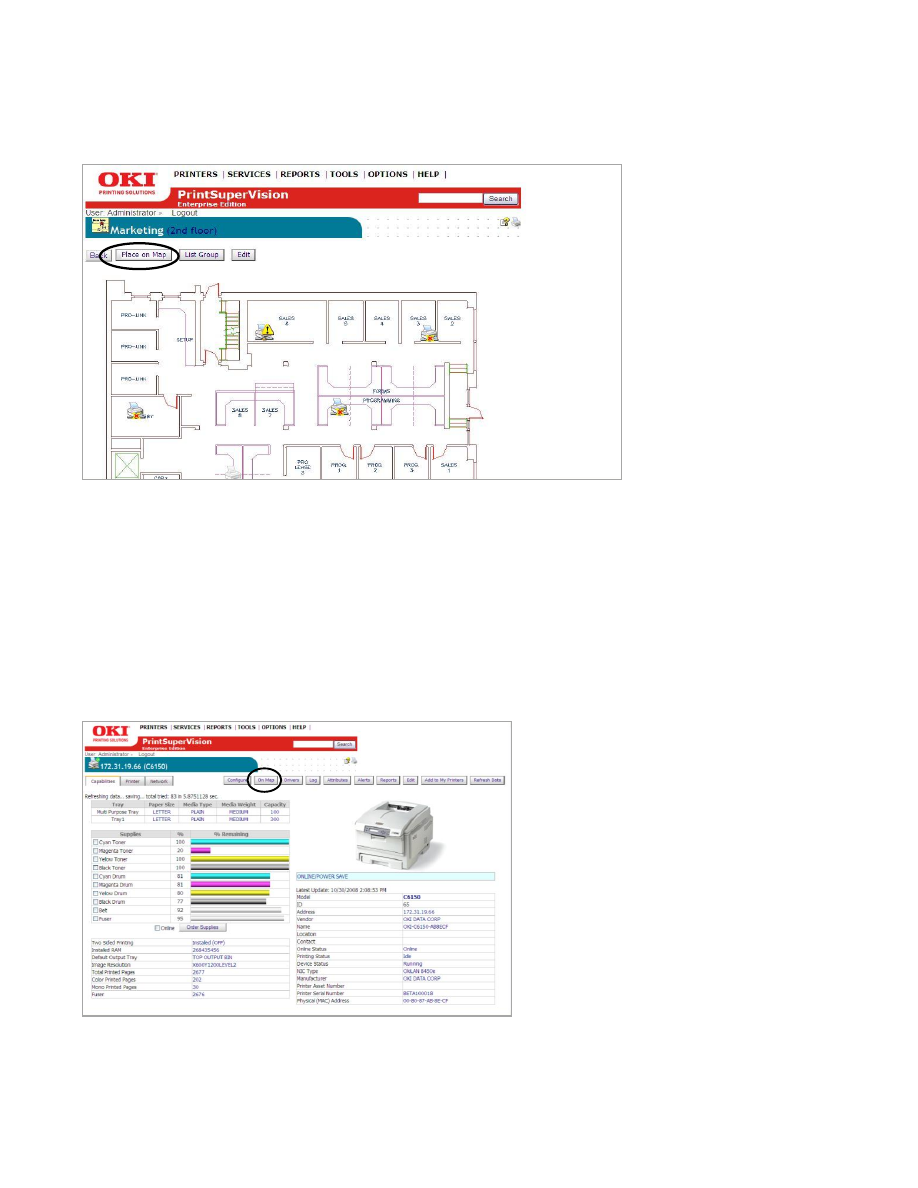
37
6.
Click
Place on Map
, and select a device from the drop down menu.
7.
Click on the image and the device icon will be placed where your mouse pointer
is positioned
To move the device icons at any time, click the
Place on Map button
and drag
and drop the icon to the desired location on the map. Left click once more to
activate.
Remember, when viewing the map or floor plan, the interactive icons can be
clicked at
any time to go directly to the device’s status page.