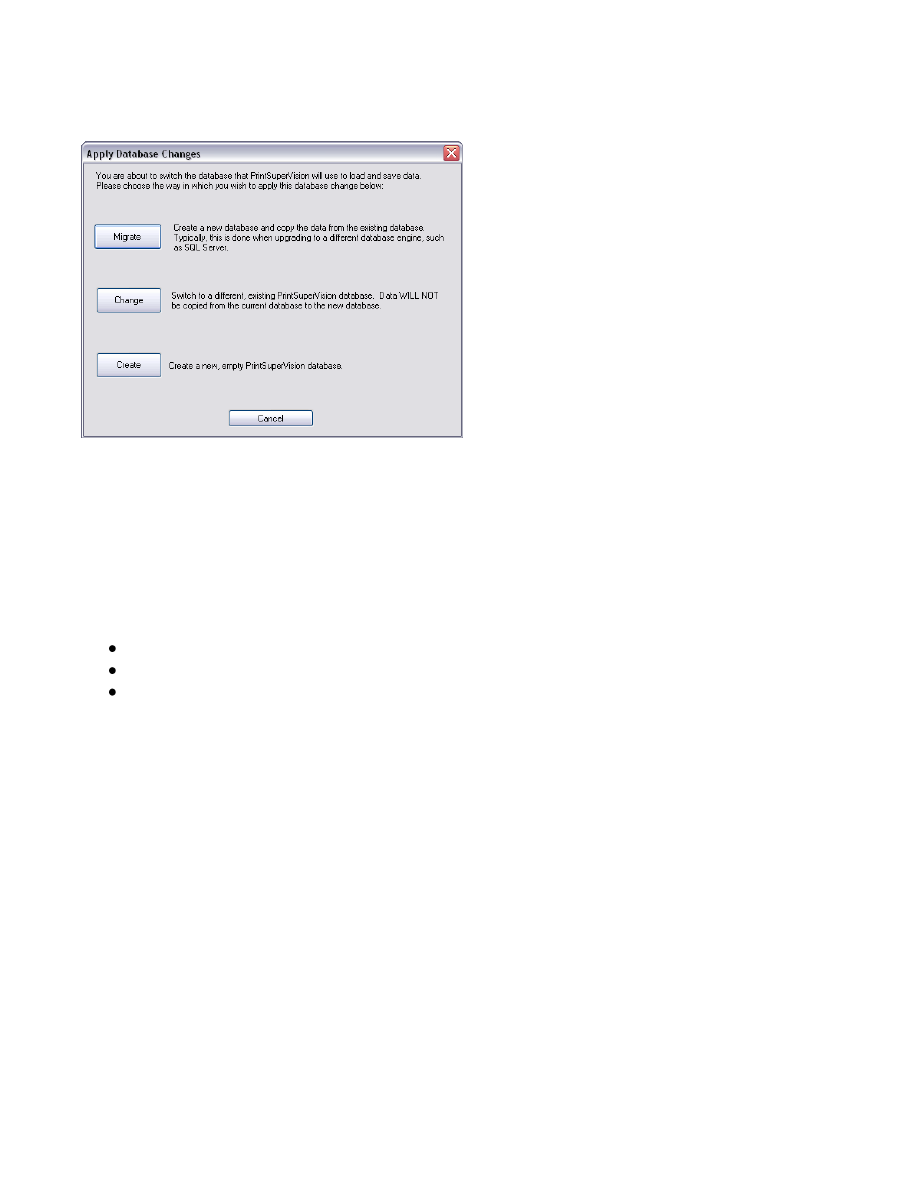
14
Click
Apply,
and the following options are presented:
Please note that even if you already have a compatible database such as SQL
Compact Edition installed on your server, you still must complete the following
steps to
“create” it so that PSV
knows where to save data.
Click one of the following options:
Migrate
: Migrates your current database to a new one
Change
: Switches to an existing database
Create
: Creates a new database
For new PSV Installations click
Create
which creates a new (empty) database.
To switch to an existing database without saving any previous data click
Change
.
To create a new database and copy existing data to the new database click
Migrate
.
Click
Start
to process the database selection and click
OK
when the operation is
complete.
Notice in the Enterprise Edition (not available in Pro) that you may also test the
connection to the server and enter a new name for the server if you selected SQL
Server 2005 Express or another SQL database such SQL 2000, 2005, or MSDE that
have already been installed on the server.























































































































































