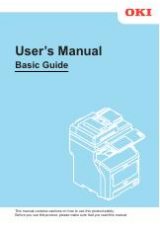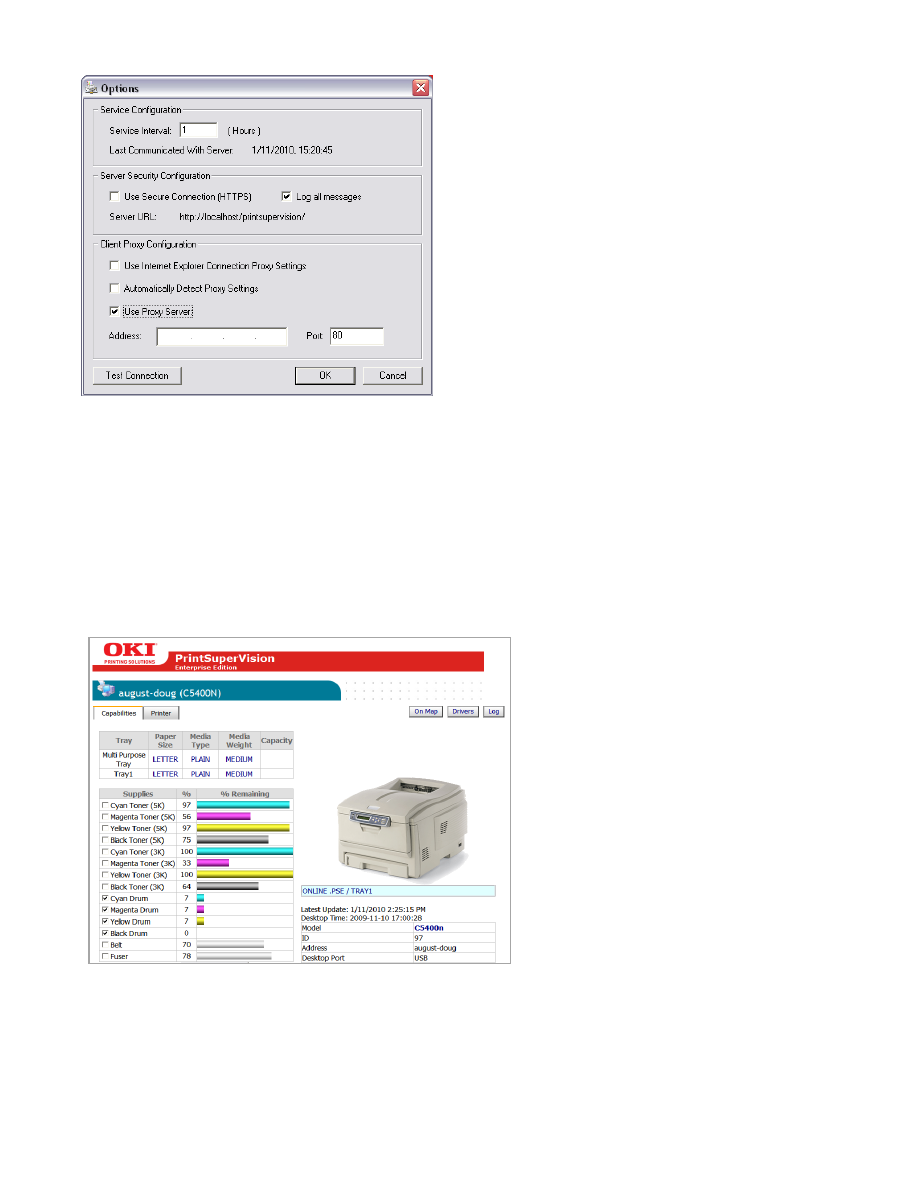
127
1.
Select the desired interval level which controls how often PSV Assistant
contacts the PSV Server.
2.
Set the option to use HTTPS if desired
3.
Click the option to log (save) all messages if desired
4.
Select the desired client proxy configuration
5.
Click
OK
If you allow your users to access PSV Assistant from their desktops, they can click
the
Reports On-Line
button to view supply status, page counts, etc.
Note:
The PSV Assistant is not distributed via the web. Please contact your Oki
representative or 800-okidata to request a copy.