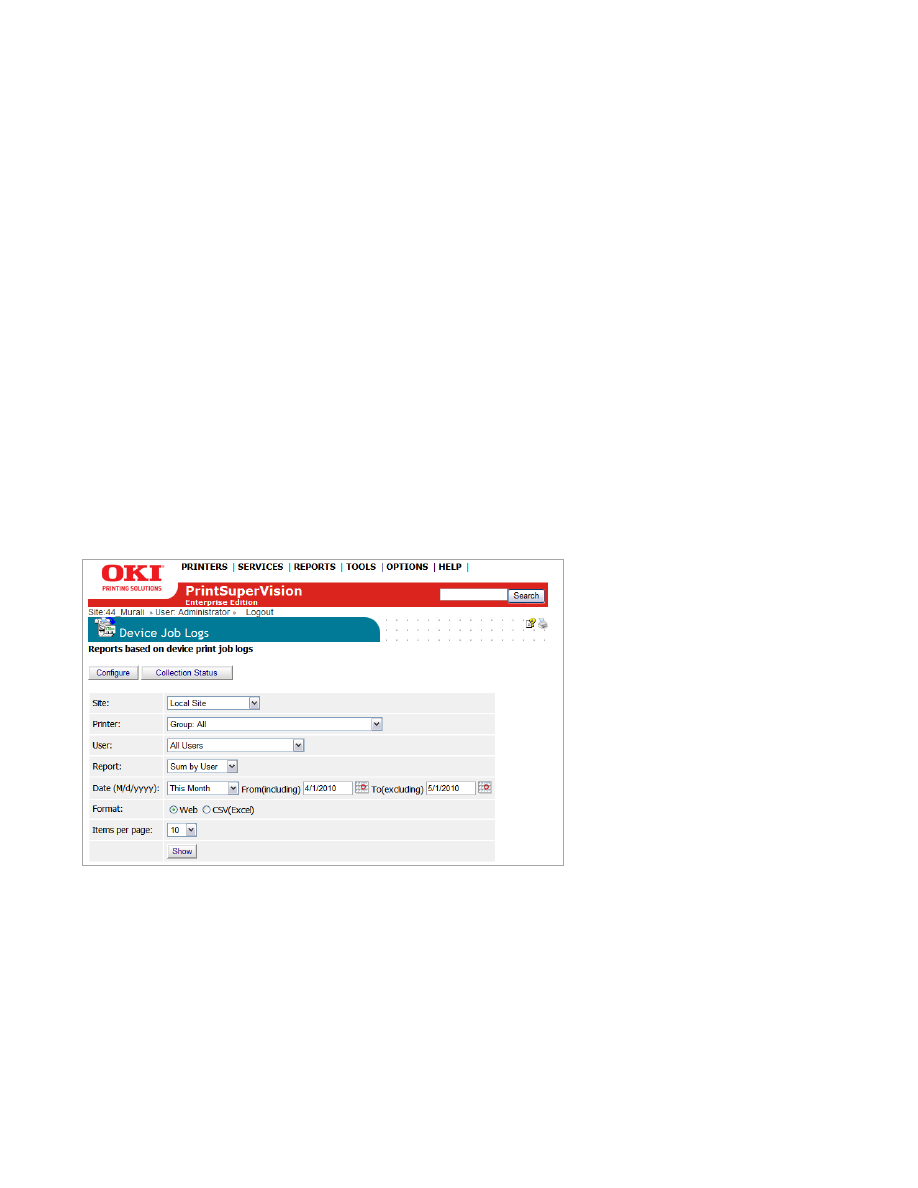
110
Device Job Logs Report
The Device Job Logs report allows you to analyze the type of print jobs sent to a
device. It provides the document name, the number of pages and sheets printed,
the date and time the document was printed and the username of the person who
printed it.
It also lets you assign a “per
-
page” and “per
-
sheet” cost to each page and/or
sheet to quickly calculate the cost of printing. Pages represent a printed single side
of paper and sheets represent the physical piece of paper.
Note:
Currently, this report is limited to 2 Oki Data Devices (the CX1145 and
B6300). Support for more devices will be added at a later date.
To configure and run a Device Job Logs report:
1.
Click
Reports
from the main menu and select
Device Job Logs
from the drop
down menu


























































































































































