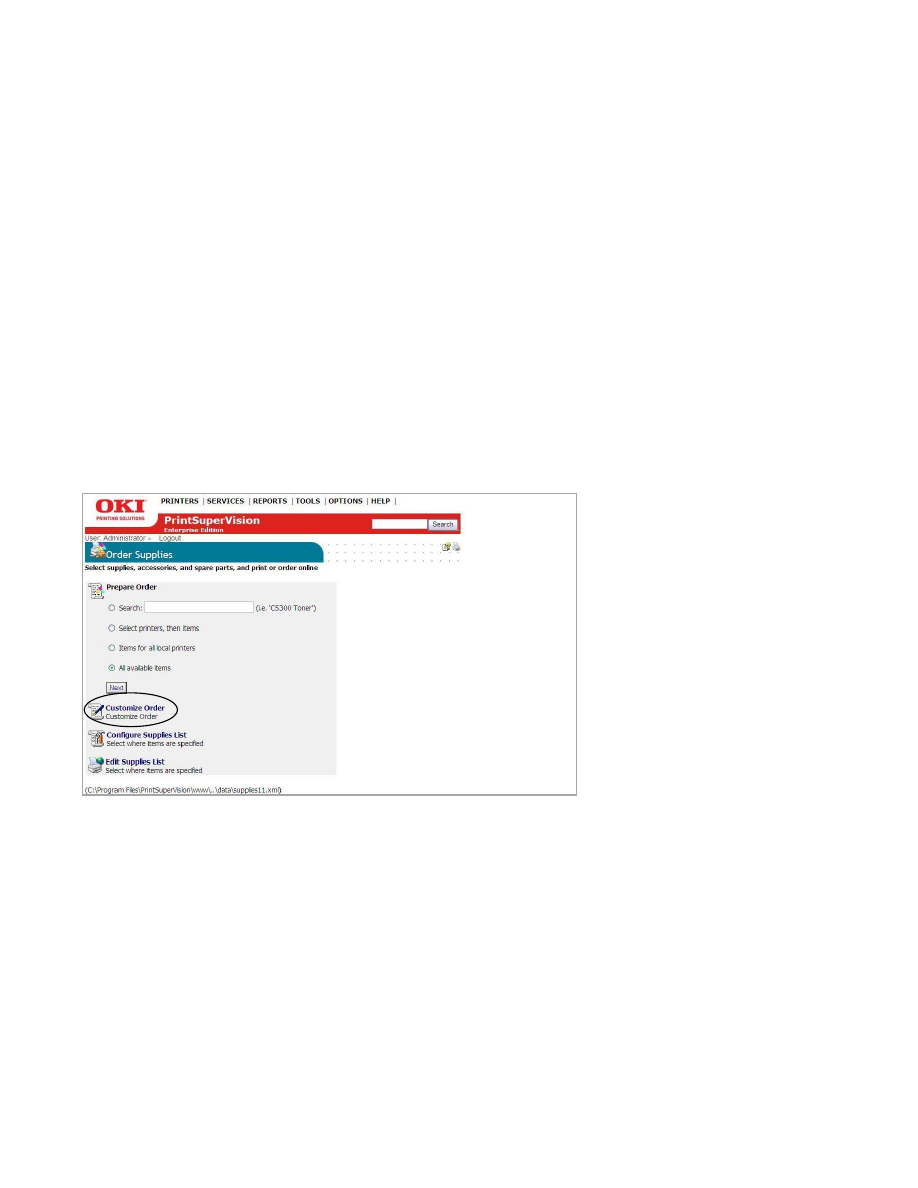
81
All Available Items
Click this option to display and print the entire database of supply items.
1.
Enter a quantity of the item desired
2.
Click
Next/Order On-line
or
Next/Print
to simply print a list of supply
items
Customizing Supplies Orders
If on-line ordering is not desired in your organization, you have the option to
manually create a printed supplies order page that contains the supply part
number, description and quantity desired.
1.
Click the Customize Order option.
2.
You can add information to each printed supply order page by typing
information in the
To, From, Subject
and
Text
fields template.
Information typed will be added as a header to each supply order page.
3.
Select the
Print Header Enable
check box to add the pre-configured
information to each printable supplies order page.



























































































































































