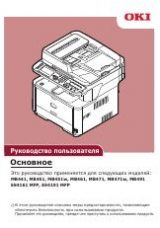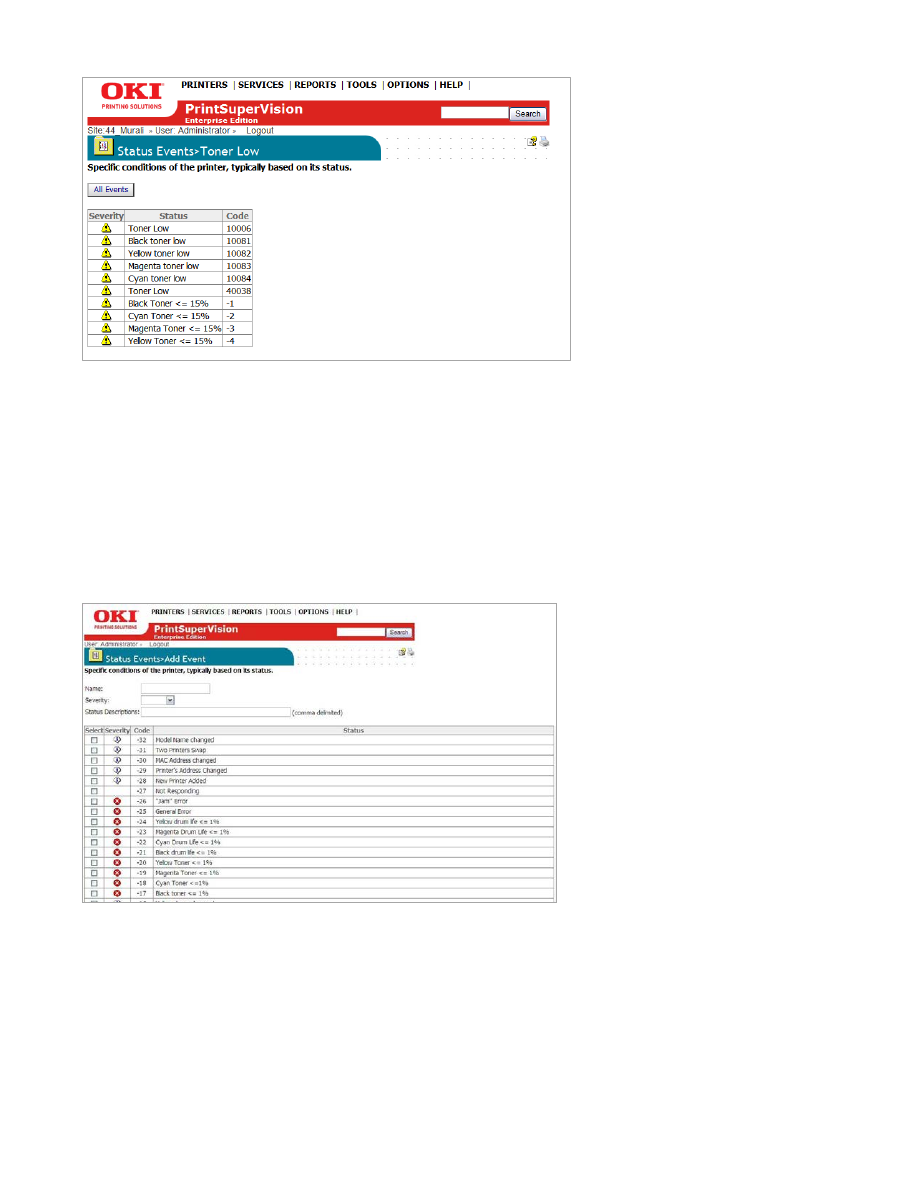
59
In this Event it tells us that an email alert will be sent when toner is less than or
equal to 15% remaining.
Notice also that PrintSuperVision translates difficult to understand proprietary
error codes displayed by the device into meaningful descriptions.
Click your browsers back button
3.
Click the
Add Event
button
4.
5.
Enter a unique name for the customized event
6.
Assign a severity level to the event by selecting one of the options from the
drop down box
Note:
It is not necessary to fill in the
Status Description
field. Entering a
description in that field instructs PSV to try and match a similar description of a