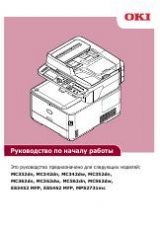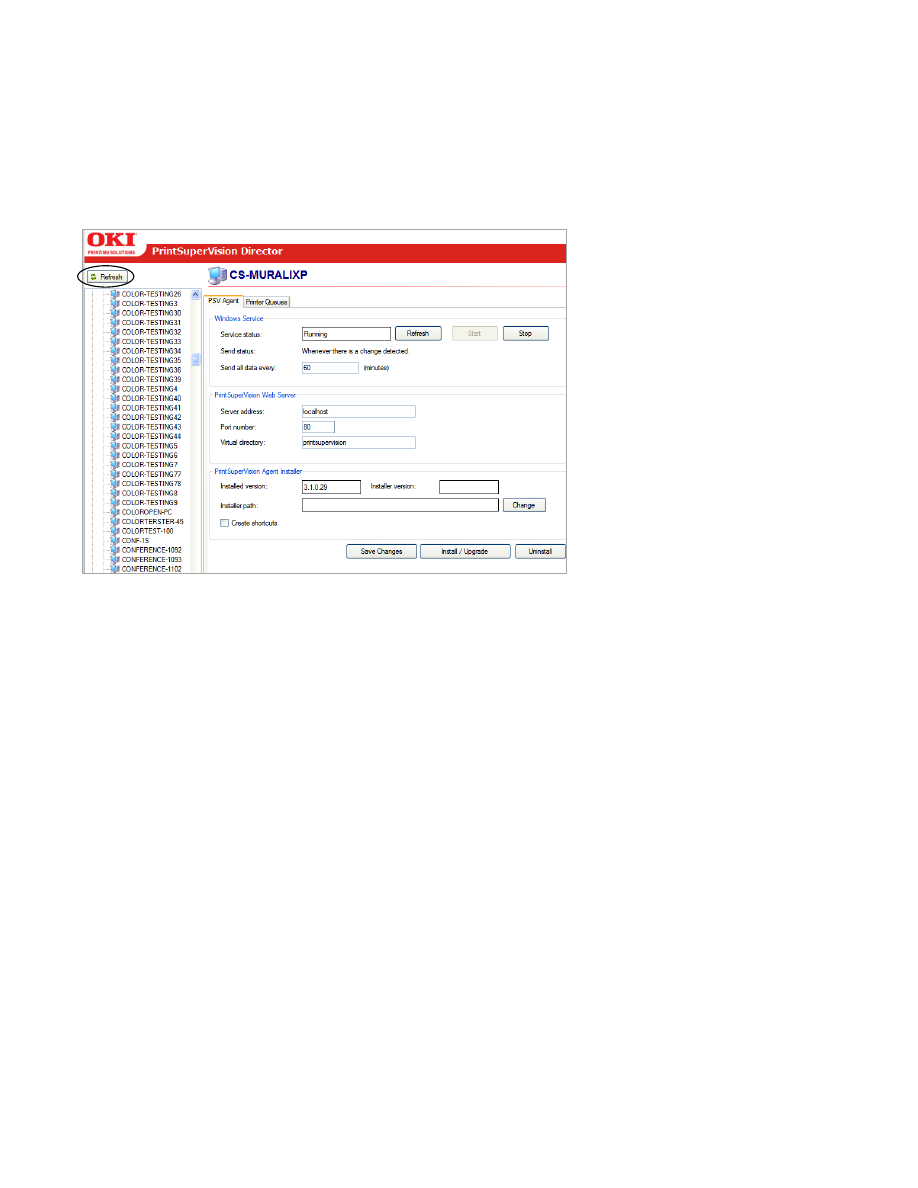
122
Navigating PSV Director
The tree view on the left side of the main window lists all visible domains and
computers in the Active Directory. To view an up to date list, click the
Refresh
button, located directly above the tree view. Alternatively, right click a domain
and click refresh, to update just the computers within that domain.
PSV Agent Tab
This tab indicates whether or not the PSV Agent is installed on the currently
selected computer. If it is installed, you can check the service status and make
configuration changes. Additionally you may install, upgrade, or uninstall the PSV
Agent from this tab.
To install the PSV Agent using the Director:
1.
Indicate the interval of time that the agent should contact the PSV Server
2.
Enter the IP address of the PSV Server that the Agent will contact, along with
the appropriate port number and Virtual Directory name
3.
Click the
Change
button and browse for the Agent Installer which is an .exe file
4.
Click the Install / Upgrade button to install the agent on all selected clients
After installing the Desktop agent you can return to the same PSV Director screen
to upgrade the Desktop Agent or make any necessary changes.