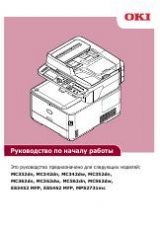64
Data Collection Interval
PSV periodically collects data from devices and saves it into a database, thereby
enabling PSV to create reports or generate Alerts. Users with Admin rights can
configure the data collection interval time in hours for basic usage information and
in minutes for processing Alerts.
To set the data collection interval:
1.
Click
Services
from the main menu and select
Data Collection Services
from
the drop down box.
2.
Indicate the desired data collection interval times and click
Save
.
To display a log of previous data collection activity for a selected date range, enter
the appropriate date and click
Show
. PSV will list all data collection activity from
the date indicated to the present date.
For added convenience, click the
Collect Data Now
button and specify options.
Click the
Start
button to begin processing.