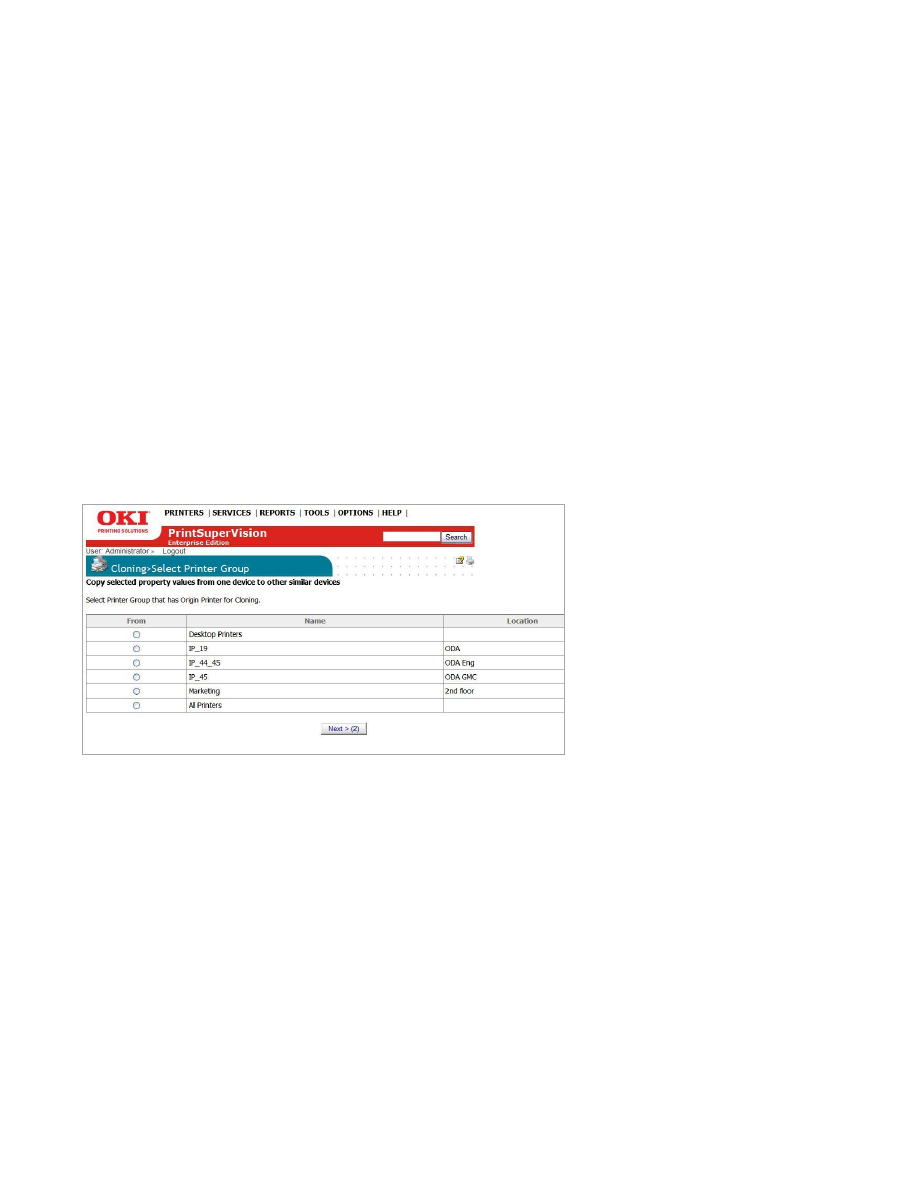
65
Cloning
PSV Enterprise edition offers a time-saving feature called Cloning. Cloning is not
available in PSV Professional edition. Cloning allows multiple devices of the same
type to be configured remotely using the settings of an origin device.
Essentially, the cloning feature copies the device configuration settings of one
device and saves the same settings to a group of similar devices.
Note:
Both the origin device and the target devices must be Oki branded devices
and must be the same make and model number.
1.
Select
Tools
from the main menu and
Cloning
from the dropdown box.
2.
Locate and select the device that will supply the configuration information to
be cloned. Click a radio button associated with a group of devices.
3.
Click
Next
.
4.
Select the radio button for the origin device and click
Next
























































































































































