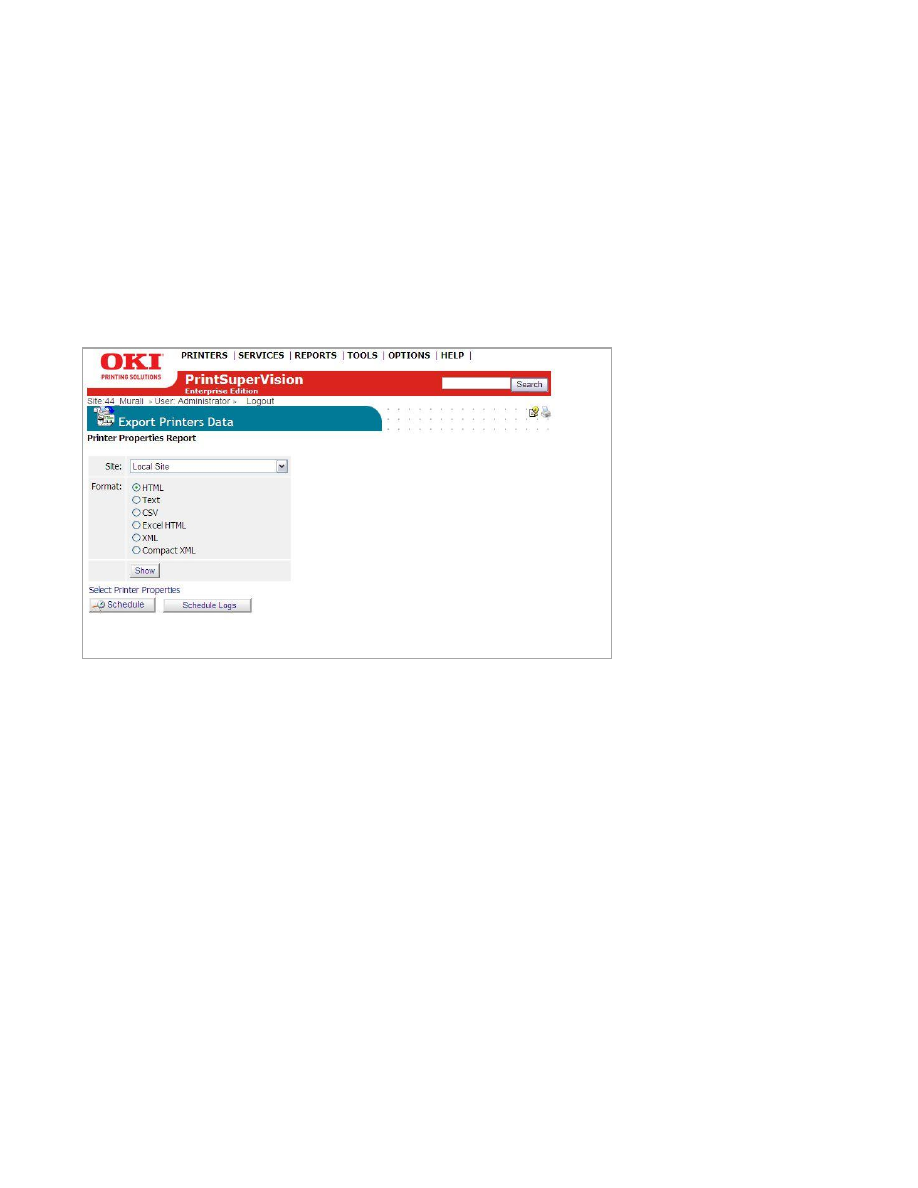
101
Exporting Device Properties and Attributes Report
The
Export Printers Data
option makes it easy to view and save a list of all
device properties and attributes for each device. You control the content included
in the report by selecting the desired properties and attributes from the
Configure
Properties and Attributes
page (Select
Reports
from main menu and
Configure Properties and Attributes
from the drop down box to configure the
report).
Select
Reports
from the main menu and
Export Printers Data
from the drop
down box.
Note:
if you have more than one PSV site running, you may also choose the
appropriate PSV Site from the drop down box.
Select the desired file format for report and click
Show
.
You may also choose to have the report automatically emailed to you by clicking
the
Schedule
button.
The
Schedule Logs
button allows you to view a running log of all scheduled
events or just the events pertaining to the generation and distribution of this
report

























































































































































