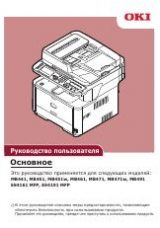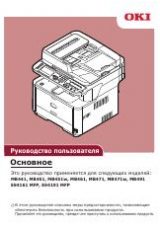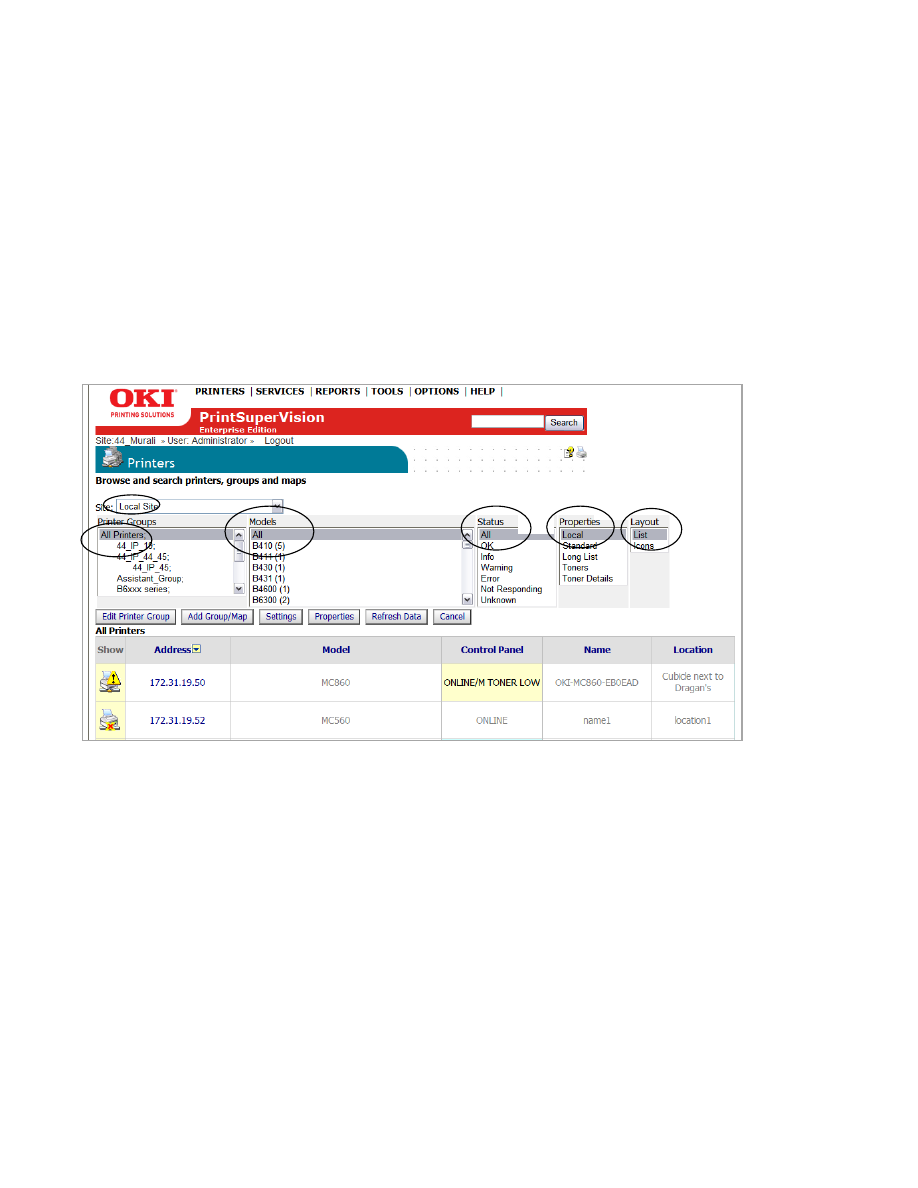
129
At any time while viewing the list of devices you may click on the status icons in
the left margin and link directly to the status page of the individual device.
Quick Search
A new convenience feature added to PSV 3.7 allows quick access to all PSV sites,
groups, individual devices and status codes from one main area. You also have
the option to select several predefined sets of properties as well as how the
information is viewed.
1.
Click
Printers
from the main menu and select
Printers
from the drop down
box.
2.
Select the appropriate PSV site from the drop down box
3.
Click
All Printers
or the appropriate group name. The devices associated with
that group are instantly displayed. You may also use the Search option to
locate a group.
4.
Click
All
to generate a list of all model devices within a group or click on the
individual model name to show just that device
5.
Click
all
to generate a list of all status codes, or select an individual status code
for individual devices that are currently displaying that status code
6.
Select the desired set of predefined device
Properties
to display or select Local
for only the properties that you have previously indicated
7.
Click
List
or
Icons
depending on your viewing preference
Note
: You may also choose multiple selections at a time by using the standard
Windows click sequences (hold down Ctrl key and click).
2
3
4
5
6
7