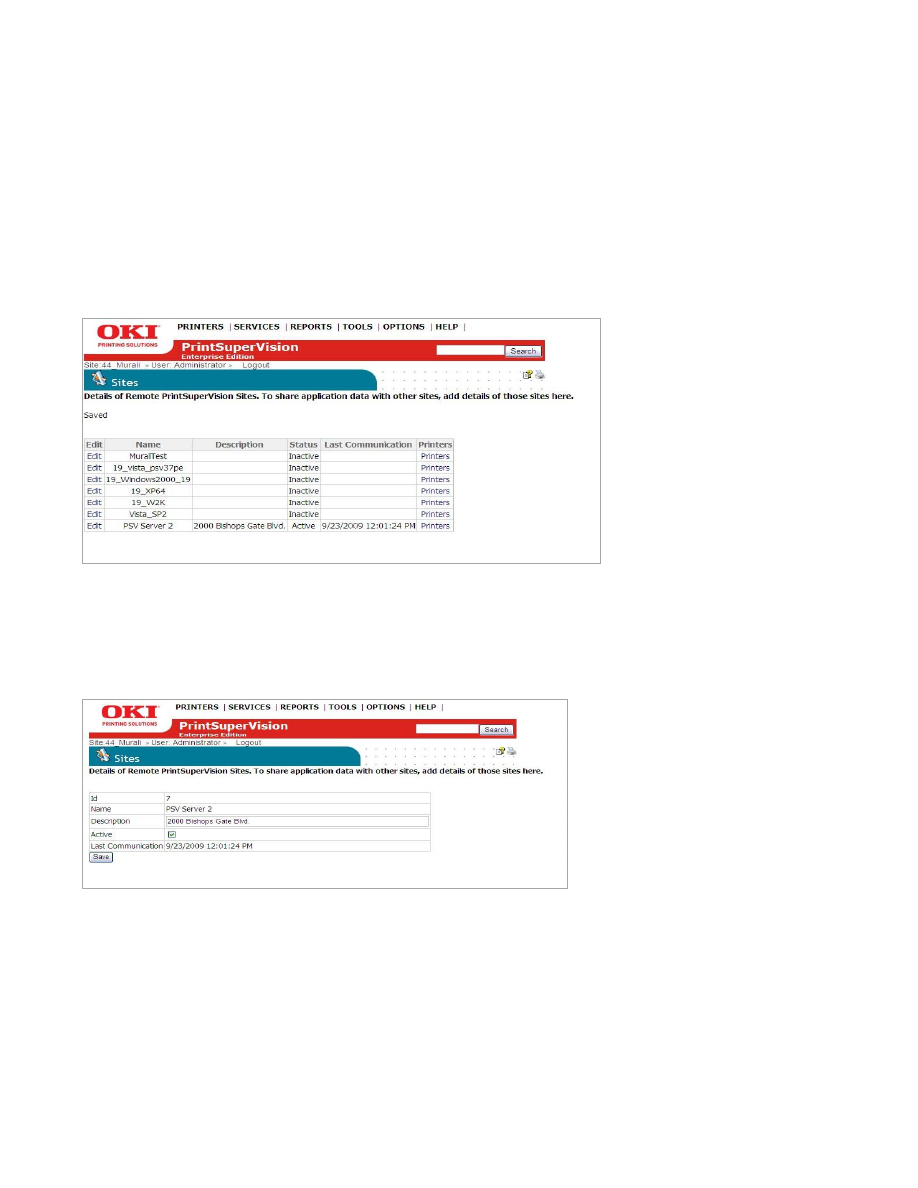
116
Viewing a List of Sending Sites
Note
: This section pertains to the Enterprise Edition only
To view a list of sites that have connected to the Receiving Site, to activate a
Sending Site and to generate reports from the Sending Sites:
1.
Click
Services
from the main menu and
Sites
from the drop down box
A list of Sending Sites is displayed along with the sites’ active or inactive status.
The Receiving Site has the ability to restrict access to the sending site data by
changing the status to Inactive.
1.
Click the
Edit link
in the left column of the desired site
2.
Click the
Active
checkbox to gain access to the sending site data
3.
(Optional) you can help identify the sending site by describing its location, etc.
by entering text into the Description field
4.
Click
Save
to save the change
The description of the Site will now appear in the list of Sites shown above.




























































































































































