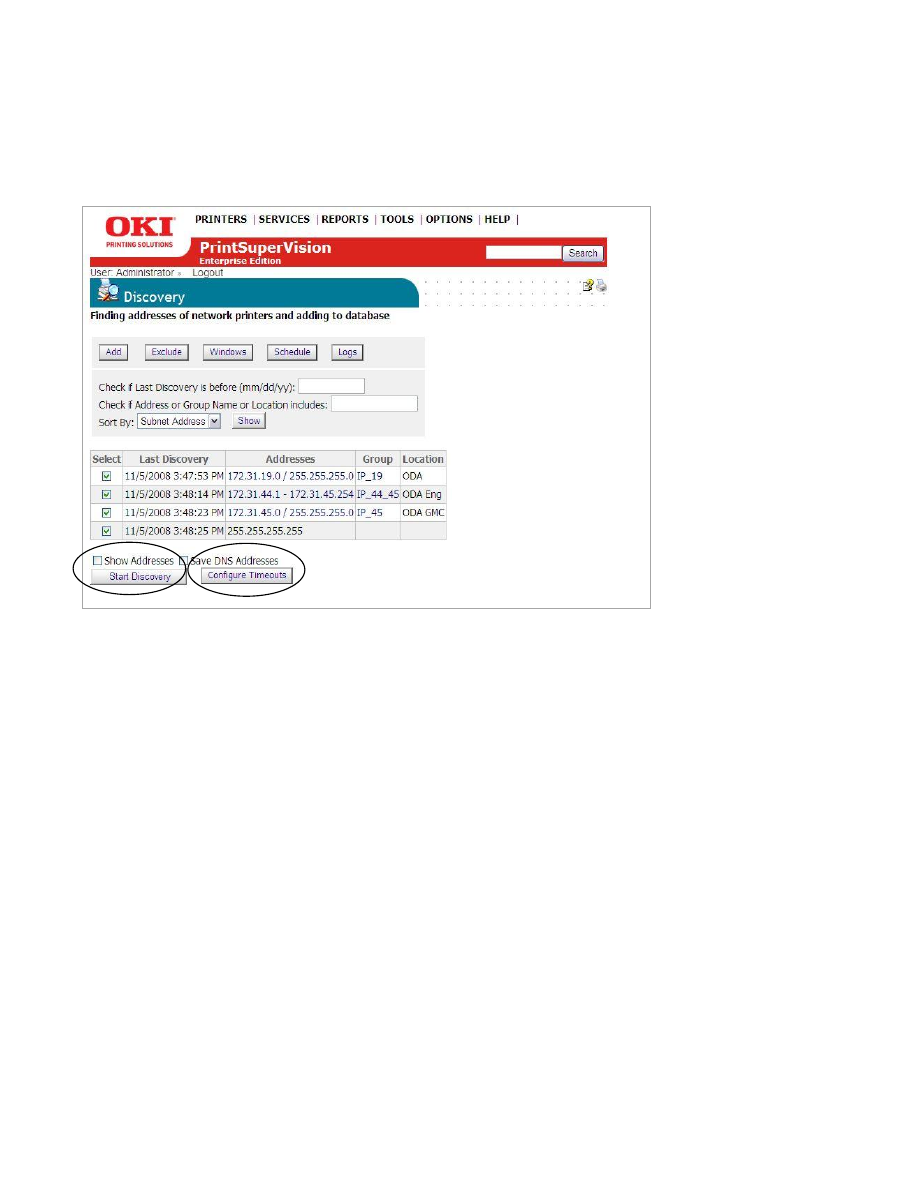
45
Show Addresses
Selecting
Show Addresses
displays a list of all IP addresses that PSV attempts to
discover when a Discovery is performed.
Save DNS Addresses
Save DNS Addresses translates IP addresses to DNS names if possible, and saves
them in the PSV database. When a list of devices is displayed in other areas of
PSV, you will see the DNS address name displayed instead of the IP address. This
is particularly helpful when an organization uses DHCP
Start Discovery
Start Discovery begins the discovery process for all subnets and IP address ranges
selected.
























































































































































