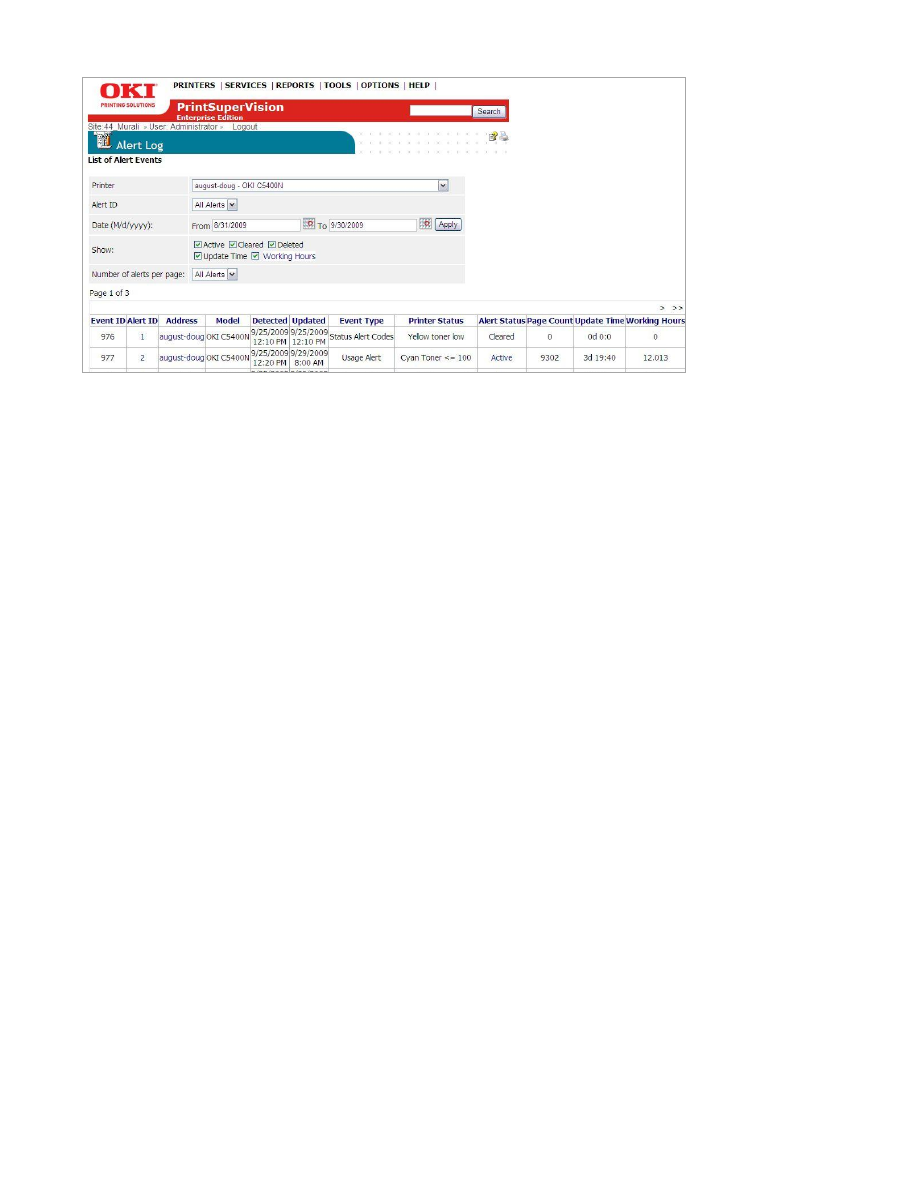
63
From the Alert Log page you can also:
1.
Select the type of alert to display in the log
2.
Specify a date range for the alerts, or
3.
Select
Active
,
Cleared
or
Deleted
Alerts
The
Update Time
option indicates the amount of time an Alert has been in an
Active st
ate (it’
s a calculation of updated time minus detected time). The Update
Time format is displayed in days followed by hours. This feature is particularly
helpful in determining response times by viewing the amount of time the Alert was
in an Active state, or in other words, the time it took to clear the Alert.
The
Working Hours
option displays the amount of time (adjusted for work hours)
that an Alert has been in an active state, and can also be used to estimate
response times.
























































































































































