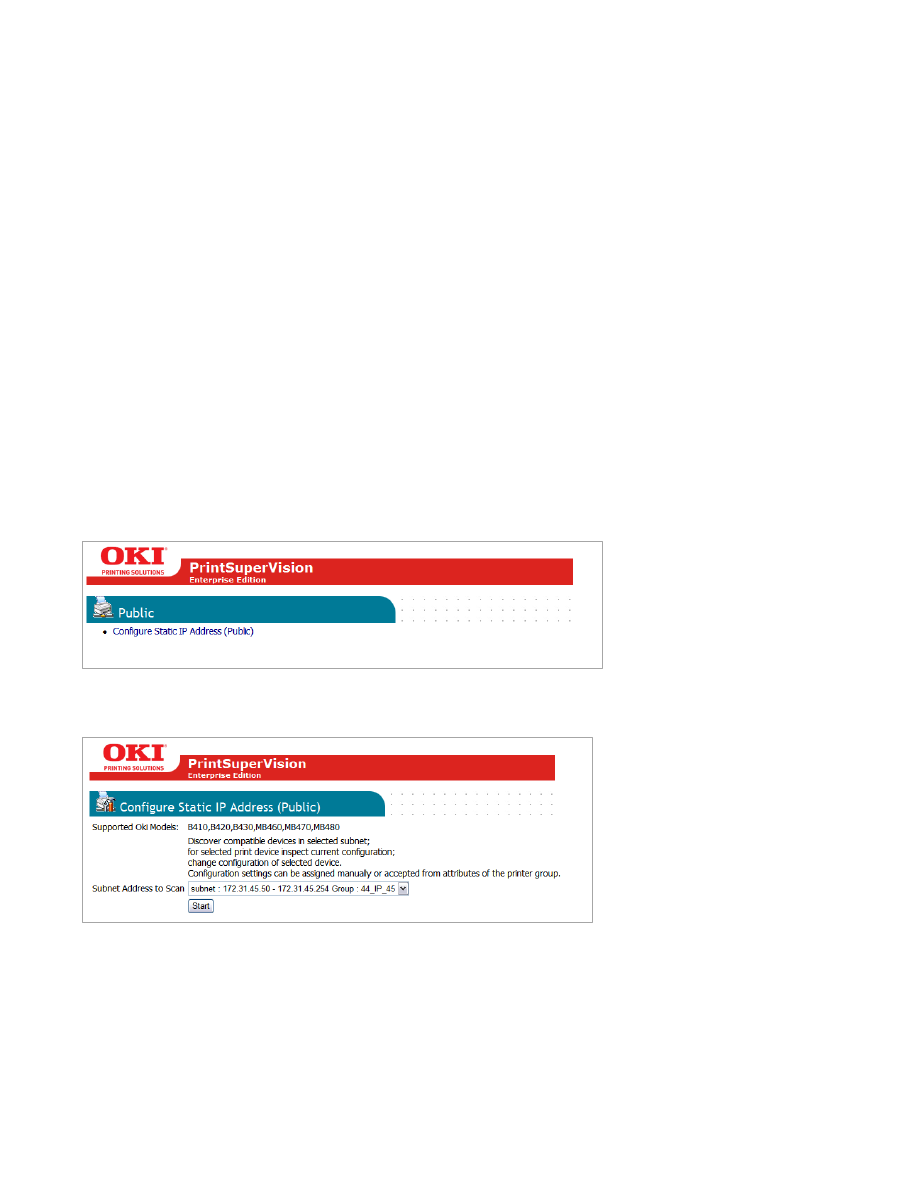
77
Changing IP addresses without Admin Rights
As an alternative to the process described above, the PSV Enterprise Edition
provides a simplified way for your field technicians to quickly change IP addresses
on supported Oki devices without the need to provide them with PSV Admin rights.
It also allows the technician to perform one task (changing IP addresses from
Dynamic to Static or vice versa) without subjecting them to unnecessary features
and functionality.
To change IP addresses requires an Admin to first set
up a “public website”
(described earlier in the Configuring a Public Web Site: Web Config Tab
section)
To access the public website:
1.
Open a browser and type the IP address of the PSV server followed by /public.
The technician will see the following screen. To simplify access even further,
instruct the tech to save the PSV server public web site location in the browsers
favorites area.
2.
Click the
Configure Static IP Address (Public)
link
You will notice that only one subnet range is displayed in the drop down box. This
is by design since the public web tool can only discover addresses on the local
subnet where the web browser is coming from.
























































































































































