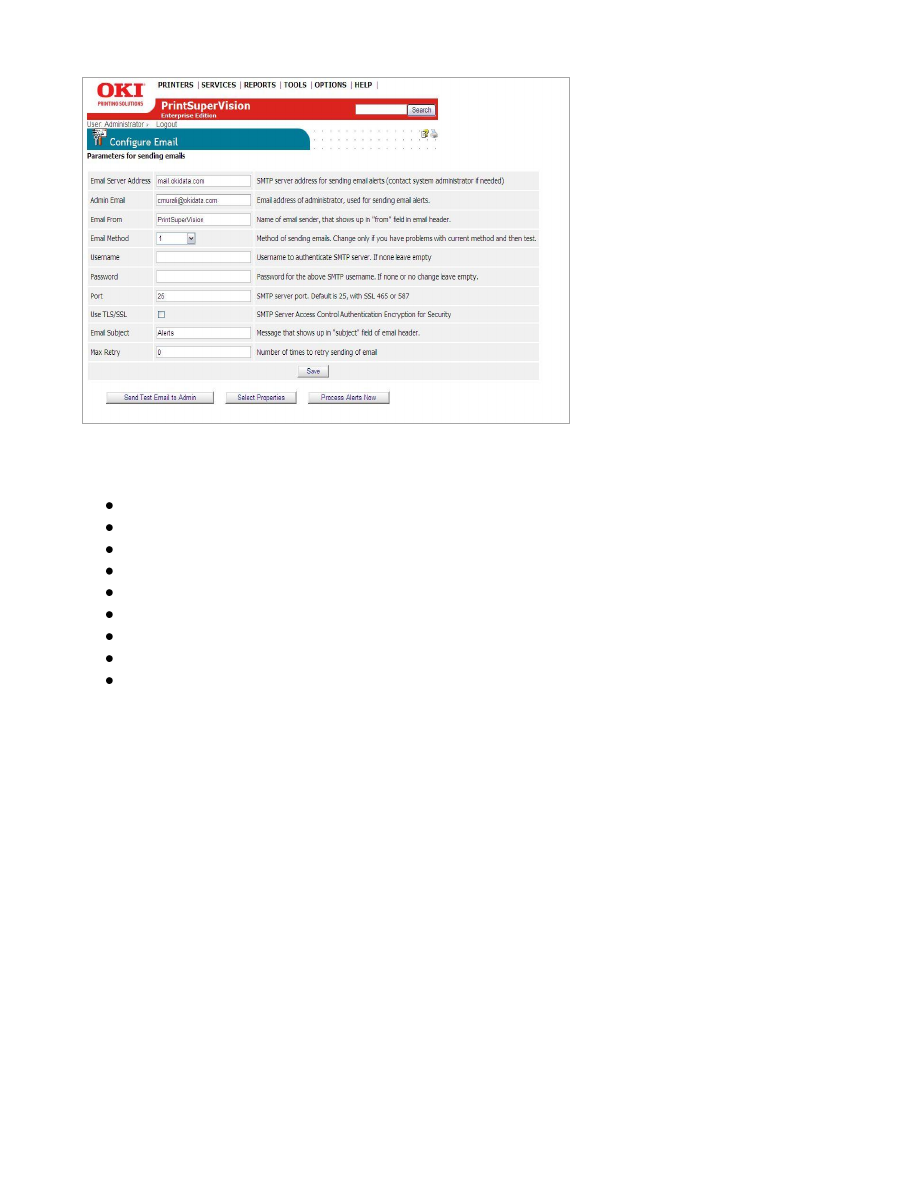
56
2.
Enter the following information and click
Save:
The address of your email server
The Administrator’s e
mail address
The Sender
’s
name
that will be placed in the “
From
”
field in the email
The email method
The Username and Password for authentication if required
The SMTP Port
TLS or SSL Encryption
The Subject of email message
The maximum number of message attempts
Note:
To test whether the email configuration is correct, click the
Send Test
Email to Admin
button. PSV will attempt to send an email to the address
specified.
3.
To select the Print device properties to be included in the email alert message,
click the
Email Properties
Button.
























































































































































