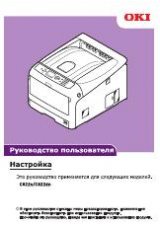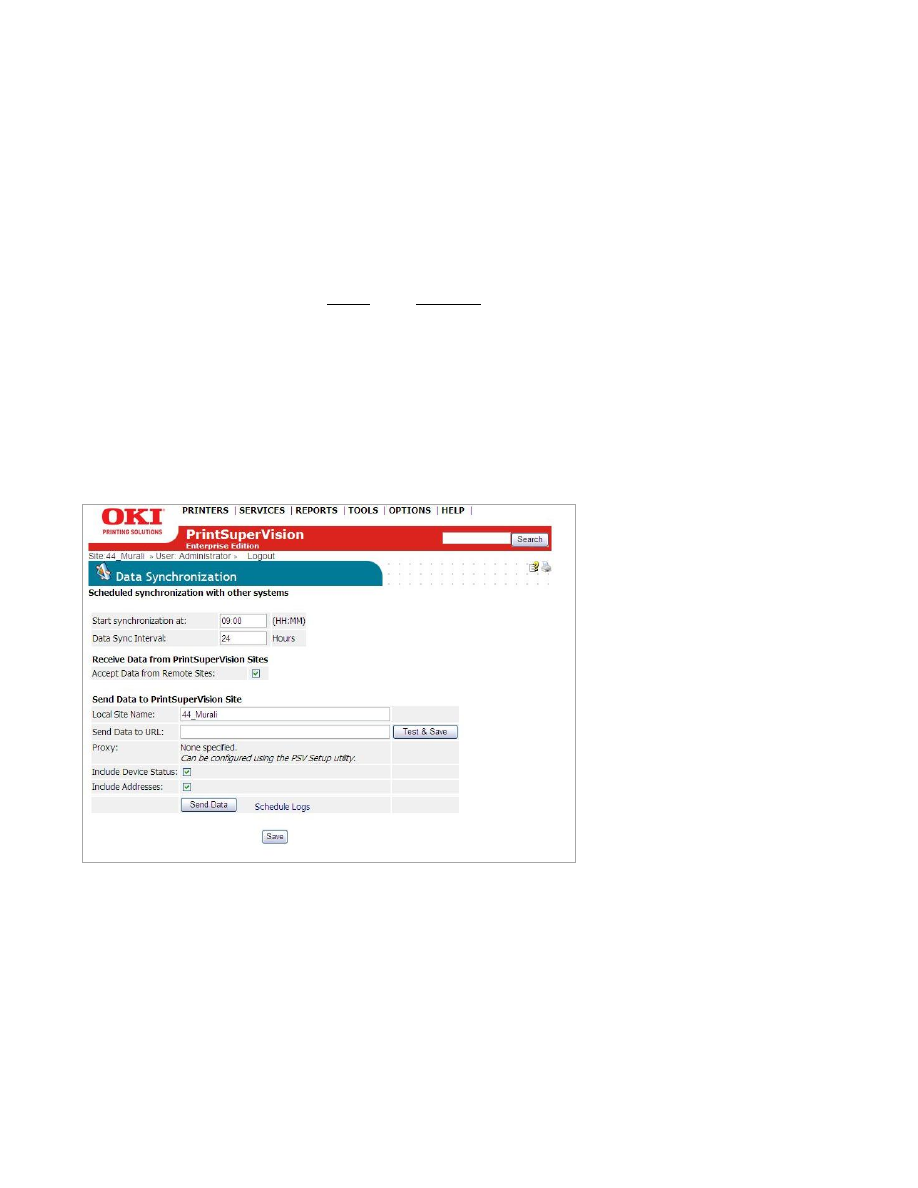
114
Data Synchronization
The Data Synchronization feature allows data to be transferred from one PSV site
to another automatically. This feature is particularly helpful from a reporting
standpoint when there are several PSV sites running in a large enterprise
environment. Rather than accessing each PSV site individually to run reports, you
can simply log into
the “receiving server”
and run all necessary reports from that
server.
PSV Enterprise Edition can send and receive data while the Professional Edition can
only send data, therefore the Enterprise Edition must be designated as the
receiving site.
If you have not already configured the Data Synchronization feature in the PSV
Setup wizard you may do so from within the PSV application:
1.
Click
Services
from the main menu and
Data Synchronization
from the drop
down box
If you are configuring a
“Receiving S
ite
”
, simply click the
Accept Data from
Remote Site
check box and click
Save
.
If you are configuring a “Sending Site”
, access the appropriate PSV Server:
1.
Click
Services
from the main menu and
Data Synchronization
from the drop
down box