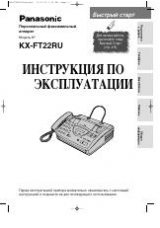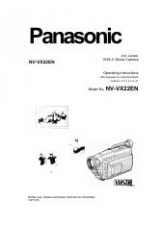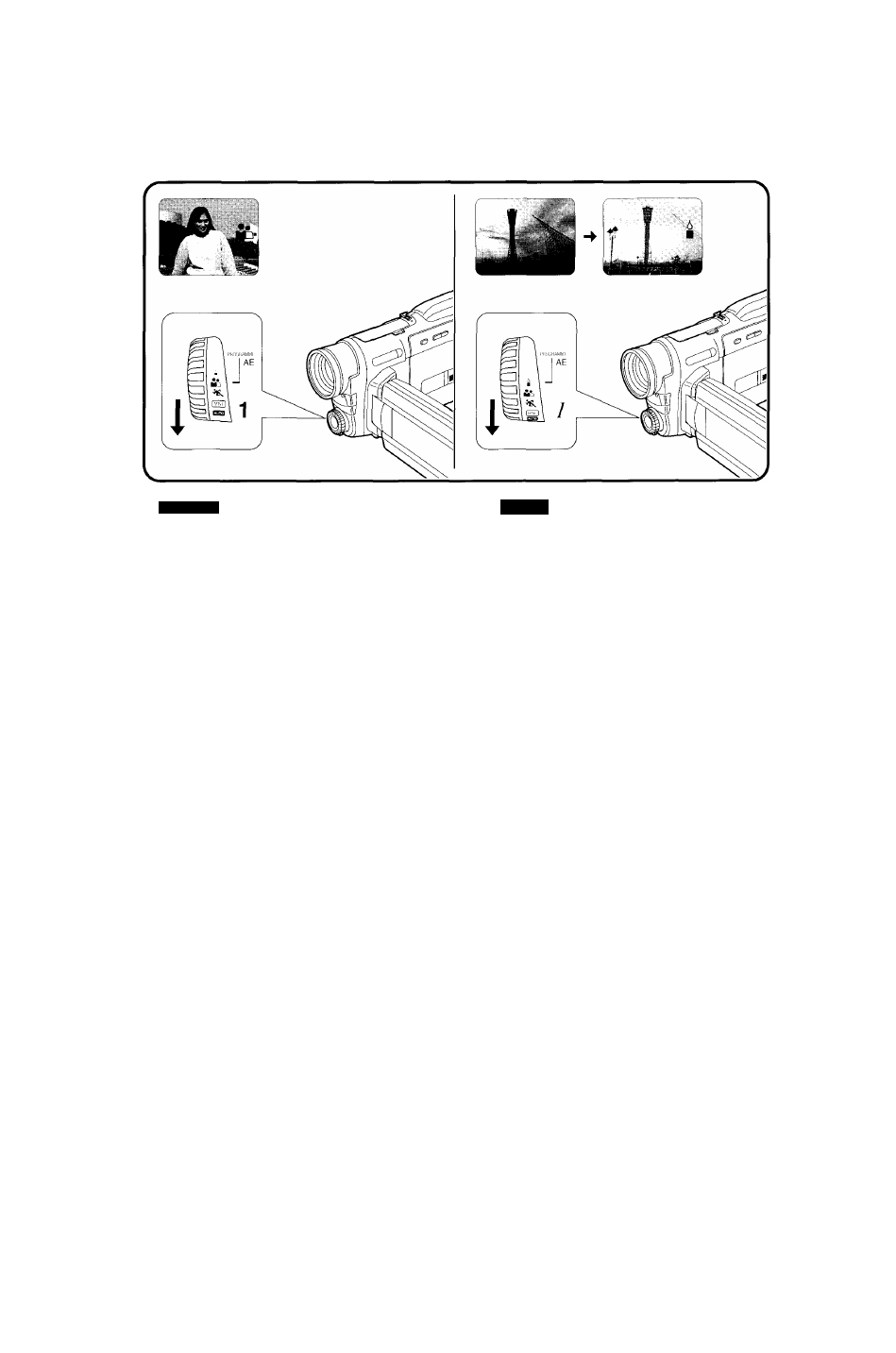
ENGLISH
How to Make Your Subject Stand
out Sharply from the Background
■ Using the Portrait Mode
In the Portrait Mode, the iris is automatically set to the
maximum aperture for a very small depth-of-field. This
gives you a sharply focused subject in the centre of the
picture with a blurred background and foreground.
1
Set the [AE] Dial to ‘
• • ’
Ma
(Portrait Mode).
•The “¿
3
” Indication appears on the LCD Monitor.
• Zooming in on the subject by pushing the [W • T]
Zoom Lever toward “T” increases the blurring of
the background.
■ To Return to the Normal Recording Mode
Reset the [AE] Dial to “AUTO”.
How to Record Dark Scenes More
Brightly
■ Using the Low Light Mode
Note:
Even if you use fhis mode for outdoor recording in the
daytime, the result will be almost the same as when
recording in the normal mode.
1
Set the [AE] Dial to “, ” (Low Light Mode).
•The Indication appears on the LCD Monitor.
•This increases the sensitivity and brightens up the
picture.
■ To Return to the Normal Recording Mode
Reset the [AEj Dial to “AUTO”.
fP At
JR
1
m
[AE]
SKa* “ M*a ”
• sf [w-T] aiffisiS] “T”,
mrnWM
m [AEl
“AUTO”„
;É» ;
7 )($ [AE]
É
" i m m x w ì o
• ';«BBp.fFl£ÌÌìSSI4=ISfT'' • ”Ìa7F„
;if [AE] Siaiftg:** “AUTO'L
112